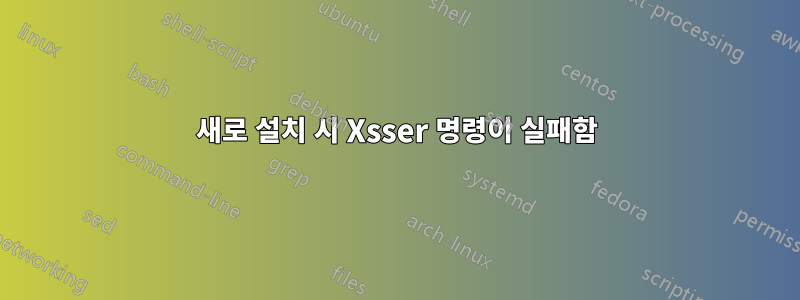
xsser를 실행 중인데 다음 오류가 발생합니다.
IOError: [Errno 2] 해당 파일이나 디렉터리가 없습니다: 'fuzzing/user-agents.txt'
이것은 Kali를 새로 설치한 것이며 사용자 에이전트 목록을 수동으로 가져올 수 있도록 디렉토리를 찾으려고 했지만 명령이 /usr/bin/xsser로만 연결되므로 디렉토리를 찾을 수 없었습니다. 코드의 경로. 내가 생각할 수 있는 유일한 것은 xsser가 파일 시스템 어딘가에 설치된 pip 패키지일 수 있다는 것입니다.
답변1
또는 55행에서 /usr/local/lib/python2.7/dist-packages/xsser-YOUR-VERSION/core/curlcontrol.py를 편집하고 user-agents.txt 파일의 전체 경로를 입력합니다( 매번 버전을 변경하면 이를 편집해야 합니다)
또는 명령을 실행하는 위치에 따라 fuzzing 폴더를 만들고 이 폴더에 user-agents.txt 파일을 넣거나 만듭니다.
/root/user -> /root/user/fuzzing/user-agents.txt에서 명령을 실행하는 경우
물론 user-agents.txt에는 user-agent가 포함되어 있어야 합니다 ^^
답변2
# find / -name user-agents.txt #search for this file in your system
/root/xsser/core/fuzzing/user-agents.txt
^C #I stopped searching here, cause we just need this one file
root@kali:/# cd /root/xsser/core/ #get into directory
root@kali:~/xsser/core# xsser -u 'https://example.com' -p 'username=bob&password=XSS&captcha=X1S'
===========================================================================
XSSer v1.8[2]: "The Hiv3!" - (https://xsser.03c8.net) - 2010/2019 -> by psy
===========================================================================
(...)


