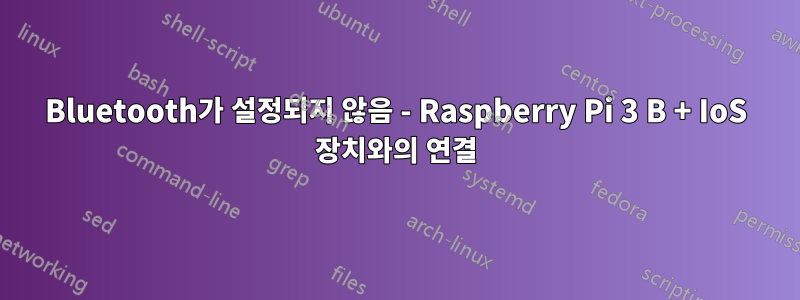
IoS 장치로 데이터를 보내고 받기 위해 Raspberry Pi 3 B+를 활성화하는 절차는 무엇입니까?
저는 라즈베리 블루투스가 네트워크 구성을 수신하고 자체적으로 구성할 수 있도록 하는 애플리케이션을 개발했습니다(Bluez, Pybluez 및 bluetoothctl 사용). Android 기기의 경우 이는 완벽하게 작동합니다. 그러나 Apple 장치(IoS)의 경우 라즈베리 Bluetooth가 감지되지 않습니다. Raspberry Pi 3 B +가 IoS와 통신할 수 있도록 절차를 도와줄 수 있는 사람이 있습니까?
Bluetooth는 다음과 같은 쉘 스크립트를 통해 시작됩니다.
bt-adapter --set Powered 1
bt-adapter --set DiscoverableTimeout 0
bt-adapter --set Discoverable 1
bt-adapter --set PairableTimeout 0
bt-adapter --set Pairable 1
블루투스 연결 및 정보 수신을 담당하는 ptyhon 스크립트는 다음과 같습니다.
if __name__ == "__main__":
server_sock = bluetooth.BluetoothSocket( bluetooth.RFCOMM )
server_sock.bind(('', bluetooth.PORT_ANY))
server_sock.listen(1)
port = server_sock.getsockname()[1]
bluetooth.advertise_service( server_sock, 'Rasp WiFi Configurator',
service_id = uuid, service_classes = [uuid, bluetooth.SERIAL_PORT_CLASS],
profiles = [bluetooth.SERIAL_PORT_PROFILE])
print('[INFO] Aguardando conexao bluetooth')
client_sock, client_info = server_sock.accept()
print('[INFO] Conexao aceita de {}'.format(client_info))
client_sock.send(json.dumps(net_info))
bl_man = threading.Thread(target = bluetooth_manager, args = (server_sock, client_sock,))
bl_man.start()


