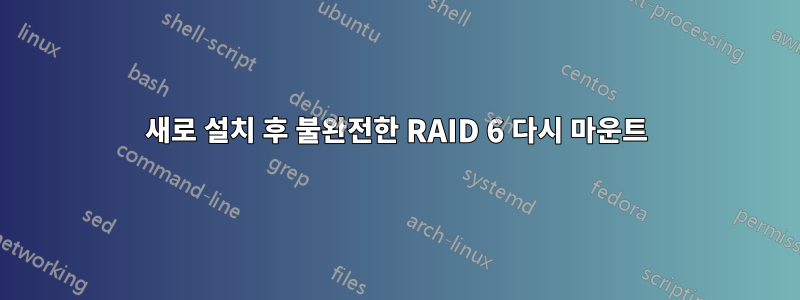
소규모 연구실 서버(중간 로그인 및 데이터 저장)를 운영하고 있습니다. 5개의 물리적 드라이브가 있습니다. 1개(sda)는 /, 4-드라이브 RAID 6(sd[be])은 입니다 /home. 하드웨어 결함으로 인해 첫 번째 드라이브를 교체해야 했습니다.
이제 새 드라이브에 시스템을 다시 설치한 후 RAID를 다시 마운트하고 사용자를 다시 추가하고 싶었습니다. 그러나 문제가 발생했습니다.
mdadm --detail /dev/md/old_raid\:0sdb가 괜찮지 않다는 힌트:
Version : 1.2
Creation Time : Thu Oct 20 11:29:38 2016
Raid Level : raid6
Array Size : 4294702080 (4095.75 GiB 4397.77 GB)
Used Dev Size : 2147351040 (2047.87 GiB 2198.89 GB)
Raid Devices : 4
Total Devices : 3
Persistence : Superblock is persistent
Update Time : Sat Sep 14 12:26:45 2019
State : clean, degraded
Active Devices : 3
Working Devices : 3
Failed Devices : 0
Spare Devices : 0
Layout : left-symmetric
Chunk Size : 512K
Consistency Policy : resync
Name : Asna2:0
UUID : 2cabe272:892c0ac8:9d5b8a30:75393439
Events : 521636
Number Major Minor RaidDevice State
- 0 0 0 removed
4 8 32 1 active sync /dev/sdc
2 8 49 2 active sync /dev/sdd1
3 8 65 3 active sync /dev/sde1
그러나
mdadm --examine/dev/sdb1다음과 같이 나열합니다.
Magic : a92b4efc
Version : 1.2
Feature Map : 0x0
Array UUID : 2cabe272:892c0ac8:9d5b8a30:75393439
Name : Asna2:0
Creation Time : Thu Oct 20 11:29:38 2016
Raid Level : raid6
Raid Devices : 4
Avail Dev Size : 4294703103 (2047.87 GiB 2198.89 GB)
Array Size : 4294702080 (4095.75 GiB 4397.77 GB)
Used Dev Size : 4294702080 (2047.87 GiB 2198.89 GB)
Data Offset : 262144 sectors
Super Offset : 8 sectors
Unused Space : before=262064 sectors, after=1023 sectors
State : clean
Device UUID : a0aecf87:70ed61b2:3e36eb5c:8204d8f4
Update Time : Wed Sep 4 00:39:22 2019
Checksum : f0a3c084 - correct
Events : 253375
Layout : left-symmetric
Chunk Size : 512K
Device Role : Active device 0
Array State : AAAA ('A' == active, '.' == missing, 'R' == replacing)
그리고 mdadm --examine /dev/sdc(분명히 일부 불량 블록이 들어왔습니다):
Magic : a92b4efc
Version : 1.2
Feature Map : 0x0
Array UUID : 2cabe272:892c0ac8:9d5b8a30:75393439
Name : Asna2:0
Creation Time : Thu Oct 20 11:29:38 2016
Raid Level : raid6
Raid Devices : 4
Avail Dev Size : 5860271024 (2794.39 GiB 3000.46 GB)
Array Size : 4294702080 (4095.75 GiB 4397.77 GB)
Used Dev Size : 4294702080 (2047.87 GiB 2198.89 GB)
Data Offset : 262144 sectors
Super Offset : 8 sectors
Unused Space : before=262056 sectors, after=1565568944 sectors
State : clean
Device UUID : df8c2562:f7adc18e:6ae7246f:02ebe494
Update Time : Sat Sep 14 12:26:45 2019
Bad Block Log : 512 entries available at offset 72 sectors
Checksum : b70b8fa1 - correct
Events : 521636
Layout : left-symmetric
Chunk Size : 512K
Device Role : Active device 1
Array State : .AAA ('A' == active, '.' == missing, 'R' == replacing)
편집: sdd 및 sde의 출력은 불량 블록 부분을 제외하고 sdc와 동일합니다.
최선의 행동 방침은 다음과 같습니다.
1) sdb 및 sdc 제거
2) sdb를 제로화합니다(또는 두 번째 예비 드라이브를 구입합니다. 상당히 비싼 3Tb WD 레드입니다).
3) 손가락을 교차시키고 배열을 다시 작성하십시오.
아니면 덜 극단적인 대안이 있습니까?


