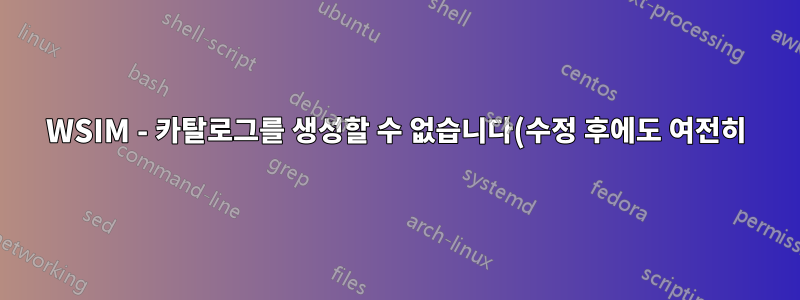..png)
나는 1903년에 WSIM을 사용할 때 .clg 파일을 생성하는 데 문제가 있었지만 Microsoft에서 수정 사항을 게시한 후에 수정되어야 한다는 게시물을 많이 읽었습니다. 그래도 여전히 문제가 있습니다. 저는 Windows 10 Pro가 설치된 ADK를 새로 설치했고 수정 사항을 적용했으며 일반적으로 다음의 놀라운 가이드를 따랐습니다.ceos3c. 7부의 마지막 부분에서 카탈로그 파일을 만들려고 하면 로그에서 다음과 같은 결과를 얻습니다.
15:46 : This application requires version 10.0.18362.1 of the Windows ADK.
Install this version to correct the problem
15:46 :
15:46 : Windows SIM was unable to generate a catalog. For troubleshooting assistance, see the topic: 'Windows System Image Manager Technical Reference' in the Windows ADK User's Guide.
15:46 :
15:46 : System.ComponentModel.Win32Exception (0x80004005): Unknown error (0xc1420127)
Server stack trace:
ved Microsoft.ComponentStudio.ComponentPlatformInterface.WimImageInfo.PreCreateCatalog()
ved Microsoft.ComponentStudio.ComponentPlatformInterface.OfflineImageInfo.CreateCatalog()
ved Microsoft.ComponentStudio.ComponentPlatformInterface.CatalogCreatorImpl.CreateCatalog(OfflineImageInfo offlineImageInfo)
ved System.Runtime.Remoting.Messaging.StackBuilderSink._PrivateProcessMessage(IntPtr md, Object[] args, Object server, Object[]& outArgs)
ved System.Runtime.Remoting.Messaging.StackBuilderSink.SyncProcessMessage(IMessage msg)
Exception rethrown at [0]:
ved System.Runtime.Remoting.Proxies.RealProxy.HandleReturnMessage(IMessage reqMsg, IMessage retMsg)
ved System.Runtime.Remoting.Proxies.RealProxy.PrivateInvoke(MessageData& msgData, Int32 type)
ved Microsoft.ComponentStudio.ComponentPlatformInterface.ICatalogCreator.CreateCatalog(OfflineImageInfo offlineImageInfo)
ved Microsoft.ComponentStudio.CatalogGenerator.CreateCat(ProgressDialog pd, Object o)
15:46 :
15:46 : Windows SIM was unable to generate a catalog. For troubleshooting assistance, see the topic: 'Windows System Image Manager Technical Reference' in the Windows ADK User's Guide.
15:46 :
15:46 : System.ComponentModel.Win32Exception (0x80004005): Unknown error (0xc1420127)
Server stack trace:
ved Microsoft.ComponentStudio.ComponentPlatformInterface.WimImageInfo.PreCreateCatalog()
ved Microsoft.ComponentStudio.ComponentPlatformInterface.OfflineImageInfo.CreateCatalog()
ved Microsoft.ComponentStudio.ComponentPlatformInterface.CatalogCreatorImpl.CreateCatalog(OfflineImageInfo offlineImageInfo)
ved System.Runtime.Remoting.Messaging.StackBuilderSink._PrivateProcessMessage(IntPtr md, Object[] args, Object server, Object[]& outArgs)
ved System.Runtime.Remoting.Messaging.StackBuilderSink.SyncProcessMessage(IMessage msg)
Exception rethrown at [0]:
ved System.Runtime.Remoting.Proxies.RealProxy.HandleReturnMessage(IMessage reqMsg, IMessage retMsg)
ved System.Runtime.Remoting.Proxies.RealProxy.PrivateInvoke(MessageData& msgData, Int32 type)
ved Microsoft.ComponentStudio.ComponentPlatformInterface.ICatalogCreator.CreateCatalog(OfflineImageInfo offlineImageInfo)
ved Microsoft.ComponentStudio.CatalogGenerator.CreateCat(ProgressDialog pd, Object o)
나는 읽고있다이 스레드Microsoft의 TechNet에서는 나뿐만 아니라 수정 사항이 대부분의 사람들에게 도움이 되었다고 제안합니다. 나도 볼 수 있어이 질문, 답변이 없습니다.
내가 뭘 잘못하고 있는지에 대한 아이디어가 있습니까?
답변1
- install.wim(install.esd 아님)을 사용하고 있는지 확인하세요.
- MDT 내에서 .clg 생성(MDT UI에서 unattend.xml을 열 때)이 여전히 작동하지 않습니다. WSIM에서 무인 파일을 열어야 합니다.
- 이것이 당신이 따른 수정 사항입니까? 이것이 항상 나를 위해 해결해 주는 것이기 때문입니다.
다운로드https://go.microsoft.com/fwlink/?linkid=2095334, 파일을 추출하고 .bat 스크립트를 실행하지 말고 두 개의 .exe 파일을 복사하여 원본 WSIM 실행 파일을 덮어씁니다.


