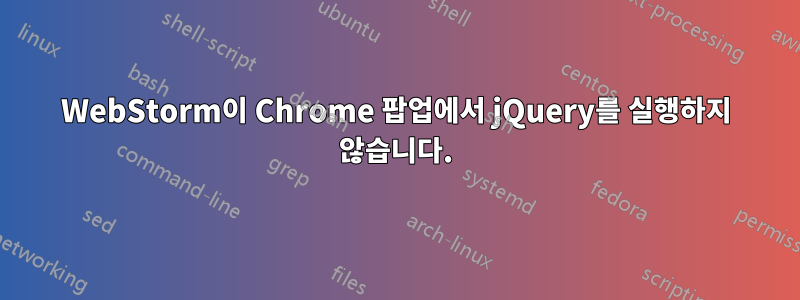
저는 WebStorm을 사용하여 웹사이트를 코딩하고 있으며 Overflow에서 찾은 일부 코드를 실행하여 제 목적에 맞게 작동하는지 확인하고 있습니다.
HTML
<h2 class="quotes">first quote</h2>
<h2 class="quotes">second quote</h2>
CSS
.quotes {display: none;}
자바스크립트
(function() {
var quotes = $(".quotes");
var quoteIndex = -1;
function showNextQuote() {
++quoteIndex;
quotes.eq(quoteIndex % quotes.length)
.fadeIn(2000)
.delay(2000)
.fadeOut(2000, showNextQuote);
}
showNextQuote();
})();
이는 실행 중인 jsfiddle에서 완벽하게 실행되지만 WebStorm으로 가져와 Chrome에서 실행하면 작동하지 않았습니다. 어떤 팁이 있나요?
답변1
요소가 존재하기 전에 가져오려고 하므로 배열 크기는 0입니다 . 다음과 같이 태그를 맨 아래로 quotes이동해 보세요 .<script>
<!DOCTYPE html>
<html lang="en">
<head>
<link href="https://fonts.googleapis.com/css?family=Fugaz+One&display=swap" rel="stylesheet">
<meta charset="UTF-8">
<title>Purple Reign</title>
<script src="https://ajax.googleapis.com/ajax/libs/jquery/3.4.1/jquery.min.js"></script>
<link rel="stylesheet" href="pvphs.css">
</head>
<body><h2 class="quotes">first quote</h2>
<h2 class="quotes">second quote</h2>
<script src="pvphs.js"></script>
</body>
</html>


