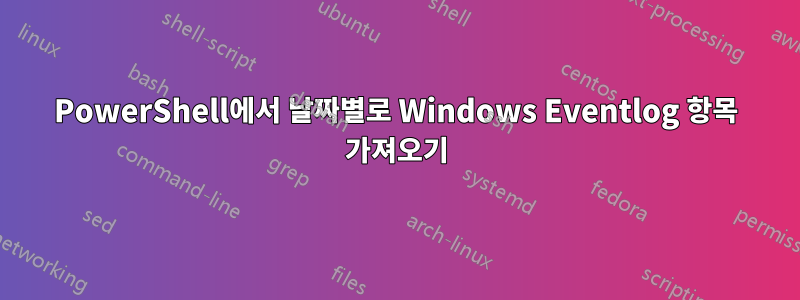
날짜 범위를 기준으로 PowerShell에서 이벤트 로그를 필터링하려고 합니다. 명령을 실행하면 입력한 항목 유형별로 모든 이벤트 로그가 표시됩니다. 내가 도대체 뭘 잘못하고있는 겁니까?
Get-EventLog -LogName System -EntryType Error -Before 12/1/19 -After 12/3/19
답변1
윈도우 10 64비트. 파워쉘 5.
귀하의 질문 논리에 따르면 12/02를 제외한 항목을 원하지만 귀하의 질문이 잘못된 경우를 대비해 두 가지 방법을 포함하고 있습니다.
특정 날짜별 powershell get-eventlog:
Get-EventLog System -Entrytype Error | Where-Object TimeWritten -Like "12/02/2019*"
또는:
날짜 이전 및 날짜 이후의 powershell get-eventlog:
Get-EventLog System -Entrytype Error -Before 12/01/2019 -After 12/03/2019


