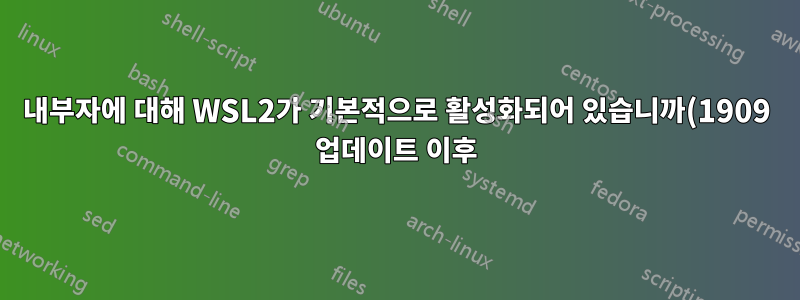.png)
새로운 Windows 터미널(미리 보기)을 통해 사용할 수 있는 최신 Windows 업데이트 버전 1909를 다운로드했고 현재 WSL2 기능도 포함되어 있는 것으로 보이는 Insiders 프로그램인 Slow ring을 선택했습니다. 모든 것을 올바르게 설정하고 Ubuntu 빌드로 WSL을 활성화했지만 WSL v2를 실행하고 있는지 100%는 아닙니다. 온라인에서 다음과 같은 명령을 찾 wsl -l -v거나 wsl --set-version Ubuntu 2존재하지 않습니다. "맨페이지"에는 다음 내용만 포함되어 있습니다.
Arguments to run Linux binaries:
If no command line is provided, wsl.exe launches the default shell.
--exec, -e <CommandLine>
Execute the specified command without using the default Linux shell.
--
Pass the remaining command line as is.
Options:
--distribution, -d <DistributionName>
Run the specified distribution.
--user, -u <UserName>
Run as the specified user.
Arguments to manage Windows Subsystem for Linux:
--export <DistributionName> <FileName>
Exports the distribution to a tar file.
The filename can be - for standard output.
--import <DistributionName> <InstallLocation> <FileName>
Imports the specified tar file as a new distribution.
The filename can be - for standard input.
--list, -l [Options]
Lists distributions.
Options:
--all
List all distributions, including distributions that are currently
being installed or uninstalled.
--running
List only distributions that are currently running.
-setdefault, -s <DistributionName>
Sets the distribution as the default.
--terminate, -t <DistributionName>
Terminates the distribution.
--unregister <DistributionName>
Unregisters the distribution.
--upgrade <DistributionName>
Upgrades the distribution to the WslFs file system format.
--help
Display usage information.
설치할 수 있었어요원격 VSCode 확장내 Visual Studio Code에서는 WSL2라고 생각하지만 이것이 모든 것을 WSL2 버전으로 옮겼다고 생각하게 만듭니다.
어떤 설명이 있습니까?


