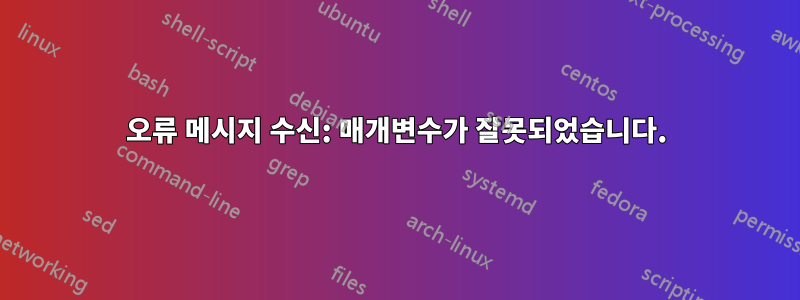
Windows 10에서 이 배치 파일을 사용하여 드라이브를 마운트 및 마운트 해제할 때 이 오류 메시지가 나타납니다.
설치:
@echo off
REM Be sure to change this to the drive letter you want to mount the drive to!
set drive=E
REM Be sure to change this to the Volume Name of the drive you want to mount!
set volume=\\?\Volume{52ade1a4-0fd4-44cd-aa69-bfda739bb9e6}\
set volume=\\?\Volume{4d654d26-f65d-4c67-b83c-876de0d6820b}\
set volume=\\?\Volume{59cc5e85-9403-425f-bd28-c22ed4e8ab8d}\
set volume=\\?\Volume{52fdf924-f0fb-4ba7-99e0-096a9c9d124a}\
:start
echo Mounting Drive...
mountvol %drive%: %volume%
echo Drive Mounted!
pause
exit
마운트 해제:
@echo off
REM Be sure to change this to the drive you want to unmount!
set drive=E:
echo Unmounting Drive...
mountvol %drive% /p
echo Drive Unmounted!
pause
exit
어떤 도움이라도 정말 감사하겠습니다.
답변1
그만큼 마운트볼 구문은 다음과 같습니다
mountvol [drive:]path VolumeName
명령은 다음과 같아야 합니다.
mountvol %drive%:\myfolder %volume%
다음을 시도해 볼 수 있지만 Windows는 디스크 루트에 있는 파일을 좋아하지 않기 때문에 실패할 위험이 있습니다.
mountvol %drive%:\ %volume%
또한 이를 확인 %drive%하고 %volume%실행할 때 올바른 값을 가지십시오.


