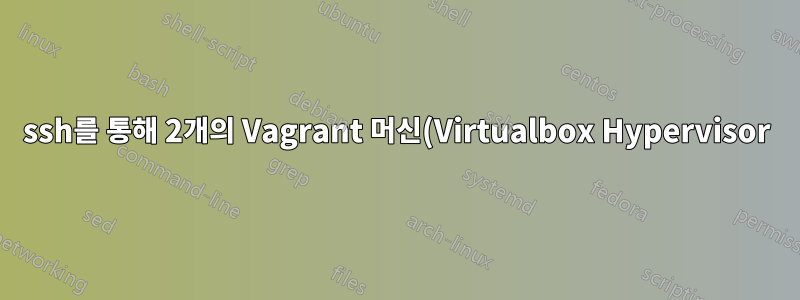%EC%97%90%20ansible%EC%9D%84%20%EC%96%B4%EB%96%BB%EA%B2%8C%20%EC%97%B0%EA%B2%B0%ED%95%A0%20%EC%88%98%20%EC%9E%88%EB%82%98%EC%9A%94%3F.png)
ansible 명령을 수행하기 위해 한 시스템을 다른 시스템과 SSH로 연결하고 싶습니다. CentOS7이 있고 OS 내부에서 Ubuntu16 VM에 연결하고 싶습니다.
내 Vagrantfile과 내가 시도한 것을 살펴보십시오.
Vagrant.configure("2") do |config|
config.vm.provider "virtualbox" do |vb|
vb.gui = false
vb.memory = "4096"
vb.cpus = "4"
end
config.vm.define "centos7" do |centos7|
centos7.vm.box = "centos/7"
centos7.vm.hostname = "centos-vm"
centos7.vm.network "public_network", ip: "192.168.0.105"
#centos7.vm.network "forwarded_port", guest: 8080, host: 8888
#centos7.vm.network "forwarded_port", guest: 22, host: 2222
centos7.vm.provision "shell", run: "always", inline: <<-SHELL
sudo route add default gw 192.168.0.1
sudo yum update
sudo yum -y install wget ntpdate net-tools nano firewalld telnet
# Install java
sudo yum -y install epel-release
sudo yum install java-1.8.0-openjdk-devel
java -version
# isntall jenkins
curl --silent --location http://pkg.jenkins-ci.org/redhat-stable/jenkins.repo | sudo tee /etc/yum.repos.d/jenkins.repo
sudo firewall-cmd --permanent --zone=public --add-port=8080/tcp
# Install ansible
sudo yum -y install ansible
# Install docker
curl -fsSL https://get.docker.com/ | sh
sudo usermod -aG docker $USER
sudo systemctl start docker
sudo systemctl status docker
sudo systemctl enable docker
sudo ps -ef | grep dockerd
SHELL
end
config.vm.define "ubuntu16" do |ubuntu16|
ubuntu16.vm.box = "ubuntu/xenial64"
ubuntu16.vm.hostname = "ubuntu-vm"
ubuntu16.vm.network "public_network", ip: "192.168.0.106"
ubuntu16.vm.provision "shell", run: "always", inline: <<-SHELL
sudo route add default gw 192.168.0.1
# isntall python with virtuaenv
sudo apt-get update
sudo apt-get install build-essential libssl-dev libffi-dev python-dev
sudo apt install python3-pip
sudo pip3 install virtualenv
virtualenv -p python3 env3
. env3/bin/activate # or source env3/bin/activate which does exactly the same thing
# you can make sure you are now working with Python 3
python -- version
which python
deactivate
sudo apt install wget ntpdate net-tools nano default-jdk -y
sudo apt install apt-transport-https ca-certificates curl gnupg2 software-properties-common telnet -y
SHELL
end
end
SSH로 연결하려고 하면 다음 오류가 발생합니다.
[root@centos-vm vagrant]# ansible -m ping all
192.168.0.105 | UNREACHABLE! => {
"changed": false,
"msg": "Failed to connect to the host via ssh: Permission denied (publickey,gssapi-keyex,gssapi-with-mic).",
"unreachable": true
}
192.168.0.106 | UNREACHABLE! => {
"changed": false,
"msg": "Failed to connect to the host via ssh: Permission denied (publickey).",
"unreachable": true
}
[root@centos-vm vagrant]# ssh 192.168.0.106
Permission denied (publickey).
[root@centos-vm vagrant]# cat /etc/ansible/hosts
[servers]
192.168.0.105
192.168.0.106
vagrant@ubuntu-vm:~/.ssh$ telnet 192.168.0.105 22
Trying 192.168.0.105...
Connected to 192.168.0.105.
Escape character is '^]'.
SSH-2.0-OpenSSH_7.4
^C^C^C
Connection closed by foreign host.
[vagrant@centos-vm .ssh]$ telnet 192.168.0.106
Trying 192.168.0.106...
Connected to 192.168.0.106.
Escape character is '^]'.
SSH-2.0-OpenSSH_7.2p2 Ubuntu-4ubuntu2.8
^C^C^C
Connection closed by foreign host.
Centos VM에서 수행해야 할 설정이 있습니까? 또는 원본 Vagrantfile의 일부 기본 구성을 허용해야 하는 경우. 문서를 직접 공부했습니다.
업데이트됨: Debian 10 상자가 repo에서 패키지를 가져올 때 많은 오류가 발생했기 때문에 두 번째 배포판을 Ubuntu 16 LTS로 변경했습니다.
답변1
두 서버 공개 키 모두에 대해 발생한 문제를 해결했습니다.
두 대의 서버에 대해 수행했습니다.
ssh-keygen -t RSA
So I connect Centos 7 to Ubuntu 16:
[vagrant@centos-vm .ssh]$ ssh 192.168.0.106
Welcome to Ubuntu 16.04.6 LTS (GNU/Linux 4.4.0-173-generic x86_64)
* Documentation: https://help.ubuntu.com
* Management: https://landscape.canonical.com
* Support: https://ubuntu.com/advantage
7 packages can be updated.
7 updates are security updates.
New release '18.04.4 LTS' available.
Run 'do-release-upgrade' to upgrade to it.
Last login: Sat Feb 15 20:42:20 2020 from 192.168.0.105
vagrant@ubuntu-vm:~$
vagrant@ubuntu-vm:~/.ssh$ ssh 192.168.0.105
Last login: Sat Feb 15 20:37:28 2020 from 192.168.0.106
[vagrant@centos-vm ~]$
그리고 마지막으로 Ansible을 테스트했는데 잘 작동했습니다!
[vagrant@centos-vm .ssh]$ ansible -m ping all
두 번째 오류는 ansible이 동일한 호스트에 대해 ssh를 수행하려고 하기 때문이라고 생각합니다.
[vagrant@centos-vm .ssh]$ ansible -m ping all
The authenticity of host '192.168.0.105 (192.168.0.105)' can't be established.
ECDSA key fingerprint is SHA256:Dydts4hM79oPtDfElLzavhMw2SrNwu19YOcpd7bAUe0.
ECDSA key fingerprint is MD5:b1:2f:58:d0:59:28:a1:ab:a4:e4:9d:d7:b2:9c:b2:49.
Are you sure you want to continue connecting (yes/no)? 192.168.0.106 | SUCCESS => {
"ansible_facts": {
"discovered_interpreter_python": "/usr/bin/python3"
},
"changed": false,
"ping": "pong"
}
192.168.0.105 | UNREACHABLE! => {
"changed": false,
"msg": "Failed to connect to the host via ssh: Host key verification failed.",
"unreachable": true
}


