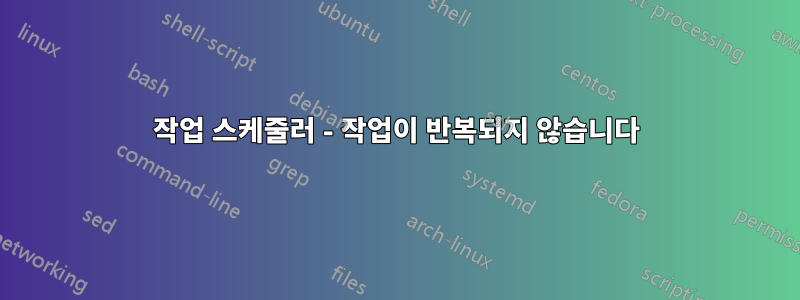
github에서 원본을 자동으로 가져와서 가져오는 스크립트가 있습니다. 클릭해서 실행하면 작동됩니다.
작업 스케줄러에서 1분마다 스크립트를 지속적으로 실행하는 작업을 만들었습니다. 작업 스케줄러에서 "실행"을 누르면 작동하지만 한 번만 작동합니다.
내가 설정한 설정은 다음과 같습니다. 트리거: 시작 시 - 트리거된 후 00:01:00마다 무기한 반복합니다.
작업의 XML은 다음과 같습니다.
<?xml version="1.0" encoding="UTF-16"?>
<Task version="1.2" xmlns="http://schemas.microsoft.com/windows/2004/02/mit/task">
<RegistrationInfo>
<Date>2020-02-03T18:25:16.5644864</Date>
<Author></Author>
<URI>\Pull from Github (YJJ City Site)</URI>
</RegistrationInfo>
<Triggers>
<BootTrigger>
<Repetition>
<Interval>PT1M</Interval>
<StopAtDurationEnd>false</StopAtDurationEnd>
</Repetition>
<Enabled>true</Enabled>
</BootTrigger>
<CalendarTrigger>
<Repetition>
<Interval>PT1M</Interval>
<StopAtDurationEnd>false</StopAtDurationEnd>
</Repetition>
<StartBoundary>2020-02-03T08:00:00</StartBoundary>
<Enabled>true</Enabled>
<ScheduleByDay>
<DaysInterval>1</DaysInterval>
</ScheduleByDay>
</CalendarTrigger>
</Triggers>
<Principals>
<Principal id="Author">
<LogonType>Password</LogonType>
<RunLevel>HighestAvailable</RunLevel>
</Principal>
</Principals>
<Settings>
<MultipleInstancesPolicy>IgnoreNew</MultipleInstancesPolicy>
<DisallowStartIfOnBatteries>true</DisallowStartIfOnBatteries>
<StopIfGoingOnBatteries>false</StopIfGoingOnBatteries>
<AllowHardTerminate>true</AllowHardTerminate>
<StartWhenAvailable>false</StartWhenAvailable>
<RunOnlyIfNetworkAvailable>false</RunOnlyIfNetworkAvailable>
<IdleSettings>
<StopOnIdleEnd>true</StopOnIdleEnd>
<RestartOnIdle>false</RestartOnIdle>
</IdleSettings>
<AllowStartOnDemand>true</AllowStartOnDemand>
<Enabled>true</Enabled>
<Hidden>false</Hidden>
<RunOnlyIfIdle>false</RunOnlyIfIdle>
<WakeToRun>false</WakeToRun>
<ExecutionTimeLimit>PT0S</ExecutionTimeLimit>
<Priority>7</Priority>
</Settings>
<Actions Context="Author">
<Exec>
<Command>"C:\Program Files\Apache Software Foundation\Apache2.4\htdocs\start.bat"</Command>
</Exec>
</Actions>
</Task>
enter code here


