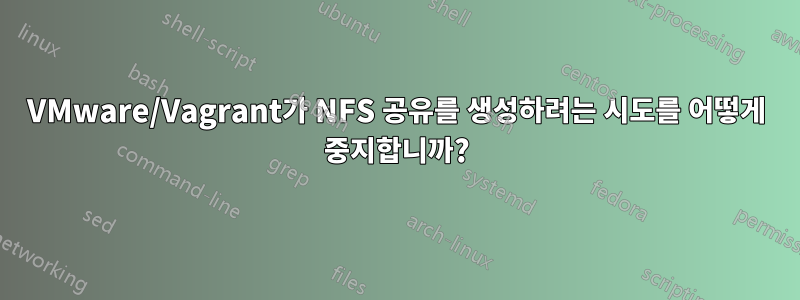
VirtualBox 대신 VMware를 사용하여 VM을 실행하려고 합니다. 호스트:Windows10, 게스트: CentOS7. 필요한 vagrant 파일을 생성하기 위해 PuPHPet을 사용하고 있지만 기본, NFS, SMB 또는 RSync vagrant up 중 어떤 파일 시스템을 선택하든 항상 NFS 공유 폴더를 마운트하려고 시도하지만 실패합니다. 저는 Windows가 NFS를 지원하지 않는다고 생각하므로 NFS가 실패하더라도 놀라지 않지만 이를 비활성화하는 방법을 찾을 수 없습니다. 내 Vagrant 파일에 다음을 추가했습니다.
Vagrant.configure('2') do |config|
eval File.read("#{dir}/puphpet/vagrant/Vagrantfile-#{data['target']}")
config.vm.synced_folder ".", "/vagrant"
config.vm.synced_folder "B:\\Web\\www.example.com\\public_html", "/home/example/public_html", type: "rsync"
end
그러면 폴더가 마운트되고 동기화됩니다. 그러면 NFS 공유를 마운트할 필요가 없어질 것이라고 생각했지만 그 후에도 여전히 다음과 같은 결과가 나타납니다.
==> example: Rsyncing folder: /cygdrive/b/Web/www.example.com/public_html/ => /home/example/public_html
==> example: Exporting NFS shared folders...
==> example: Preparing to edit nfs mounting file.
==> example: Mounting NFS shared folders...
The following SSH command responded with a non-zero exit status.
Vagrant assumes that this means the command failed!
mount -o vers=3,udp,vers=3,udp,nolock 192.168.246.1:/B/Web/www.example.com /vagrant
Stdout from the command:
Stderr from the command:
mount.nfs: Connection refused
IP 192.168.246.1이 내가 검색한 구성 파일에 없기 때문에 왜 참조되는지 잘 모르겠습니다.


