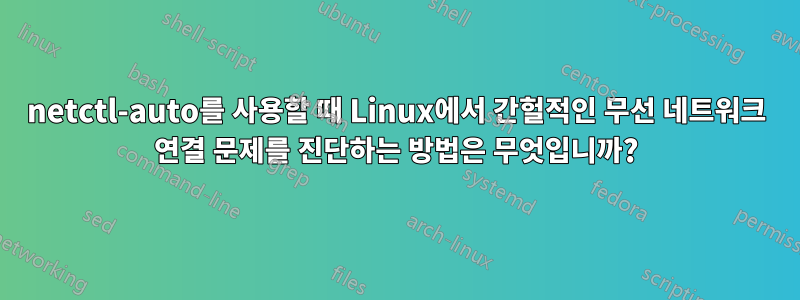
배경
아치리눅스 최신 버전
나는 netctl-auto와 netctl을 사용하여 무선 네트워크를 연결합니다.
무선 네트워크는 TV 케이블 라우터에서 나옵니다.
공급자는 Vodafone(독일)입니다.
문제
가끔 컴퓨터를 부팅할 때 무선 연결이 작동하지 않는 경우가 있습니다.
예를 들어 핑은 이렇게 합니다
ping 8.8.8.8
ping: connect: Network is unreachable
내가 시도한 것
연결을 설정하는 유일한 방법은 먼저 네트워크를 중지한 다음 모든 것을 시작하는 것입니다.
netctl stop wireless
systemctl disable [email protected]
netctl-auto disable wireless
systemctl enable [email protected]
netctl-auto enable wireless
netctl start wireless
또 다른 해결책은 케이블 라우터를 끄거나 켜는 것입니다.
로그를 조사해 보았습니다.
sudo journalctl -u netctl.service
-- Logs begin at Fri 2019-04-19 12:18:06 CEST, end at Sun 2020-02-09 11:54:12 CET. --
-- No entries --
sudo journalctl -u [email protected]
-- Logs begin at Fri 2019-04-19 12:18:06 CEST, end at Sun 2020-02-09 11:54:27 CET. --
-- No entries --
sudo journalctl -u [email protected]
-- Logs begin at Fri 2019-04-19 12:18:06 CEST, end at Sun 2020-02-09 11:54:33 CET. --
-- No entries --
이것은 systemctl이 해당 단위에 대해 말하는 것입니다.
sudo systemctl list-unit-files --all
[email protected] indirect
[email protected] disabled
netctl-sleep.service disabled
netctl-wait-online.service disabled
netctl.service disabled
[email protected] static
systemctl list-unit-files | grep enabled
[email protected] enabled
display-manager.service enabled
gdm.service enabled
[email protected] enabled
systemd-fsck-root.service enabled-runtime
systemd-remount-fs.service enabled-runtime
remote-fs.target enabled
sudo systemctl list-unit-files | grep disabled
[email protected] disabled
netctl-sleep.service disabled
netctl-wait-online.service disabled
netctl.service disabled
질문
- 이 문제를 진단하는 방법은 무엇입니까?
- 라우터를 끄거나 켰을 때 Linux(예: netctl-auto)가 다시 연결되는 것 같습니다. 이것이 내 Linux 설정에 문제가 아닐 수도 있습니다. 어떤 아이디어가 있나요?
(이 질문은 이전에 Network Engineering에 게시되었습니다.)


