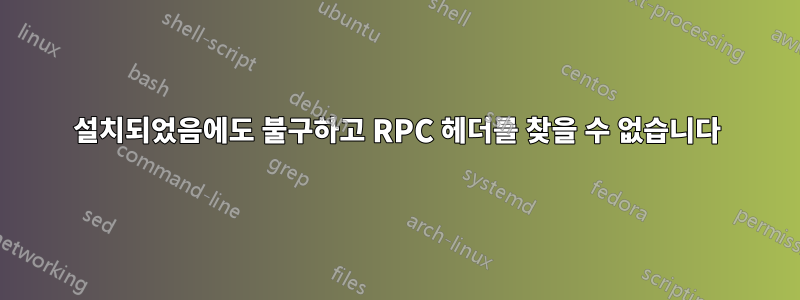
설치하려고 하는데MB 시스템내 아치 리눅스 머신에서. 다 설치했어요필요한 의존성그리고 패키지가 libtirpc설치되어 있어야 합니다. 스크립트
를 실행하면 configure다음으로 끝납니다.
checking rpc/rpc.h usability... no
checking rpc/rpc.h presence... no
checking for rpc/rpc.h... no
checking tirpc/rpc/rpc.h usability... no
checking tirpc/rpc/rpc.h presence... no
checking for tirpc/rpc/rpc.h... no
checking rpc/types.h usability... no
checking rpc/types.h presence... no
checking for rpc/types.h... no
checking tirpc/rpc/types.h usability... no
checking tirpc/rpc/types.h presence... no
checking for tirpc/rpc/types.h... no
configure: error: Required header <rpc/types.h> not found, check include path and installed development packages
모든 파일이 제자리에 있음에도 불구하고:
ls /usr/include/tirpc/rpc
auth_des.h clnt.h des.h pmap_clnt.h rpc rpc_com.h rpcsec_gss.h svc.h xdr.h
auth_gss.h clnt_soc.h key_prot.h pmap_prot.h rpcb_clnt.h rpcent.h svc_auth_gss.h svc_mt.h
auth.h clnt_stat.h netdb.h pmap_rmt.h rpcb_prot.h rpc.h svc_auth.h svc_soc.h
auth_unix.h des_crypt.h nettype.h raw.h rpcb_prot.x rpc_msg.h svc_dg.h types.h
다음을 시도했지만 아무런 효과가 없었습니다(동일한 오류 메시지, 모든 유용성/현재 상태 메시지가 "아니요"를 반환함)
- 잘못된 폴더를 찾는 경우를 대비해
tirpc/rpc심볼릭 링크 만들기/usr/include - 이 문서에 설명된 대로 파일을 편집하여
configurerpc 디렉터리가 포함되어 있는지 확인하세요.비슷한 문제rpc를 사용하는 다른 프로그램에서 - MB-system의 소스 파일에서 명령을 변경했지만
#include구성 단계에서 오류가 발생했기 때문에 분명히 작동하지 않습니다.
이 문제에 더 어떻게 접근해야 할지 모르겠으며 모든 힌트를 주시면 감사하겠습니다.
답변1
rpc/rpc.h 존재 확인 중... 아니요
/usr/include/rpc/{17 headers}모든 주요 "Linux OS" 에는 glibc / glibc-devel / libc6-dev에서 제공하는 이전 Oracle 등의 rpc 헤더가 있습니다 . 아치 버그 보고서https://bugs.archlinux.org/task/62561... Arch, Manjaro 등에서는 누락되었을 수 있습니다. Arch가 경량 OS로 발표되었기 때문에 Arch 클론이 있습니까?
빠르고 안전한 수정: 모든 glibc(-devel) 패키지에서 헤더를 가져옵니다. 예:ftp://ftp.slackware.org.uk/slackware/slackware64-14.2/slackware64/l/glibc-2.23-x86_64-1.txz
tar xvf glibc-2.23-x86_64-1.txz
cd /usr/include/rpc/
# cp [path-to-rpc/-with-17-headers]/rpc/* ./
MB-시스템 빌드 전제조건# pacman -S openmotif graphicsmagick blas gdal netcdf proj cmake
( gmt-6.0.0은 다음을 사용하여 수동으로 빌드되었습니다 cmake -DCMAKE_INSTALL_PREFIX=/usr ../.)
git clone https://github.com/dwcaress/MB-System.git
cd MB-System/ && ./configure && make
# make install
// No errors
답변2
이것문제가 도움이 될 수 있습니다. 와 -ltirpc에 추가 됩니다 .LDFLAGS-I/usr/include/tirpcCFLAGS


