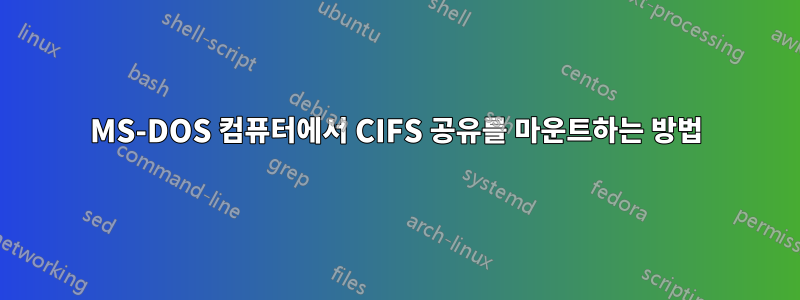
저는 MS-DOS 컴퓨터 2대 + Windows 7 컴퓨터 1대 + Raspberry Pi 1대를 사용하고 있으며 이더넷을 통해 Cisco 라우터에 연결되어 있습니다. wWindows 컴퓨터에서 DOS 공유 폴더를 쉽게 매핑할 수 있으며, \\DOSMCJB\DAT명령은 아무 문제 없이 Windows에서 드라이브를 매핑합니다.
다음은 Raspberry Pi에 공유 폴더를 마운트하려고 시도한 몇 가지 옵션입니다.
NetBIOS 이름의 핑을 얻으려면 변경해야 합니다./etc/nsswitch.conf
hosts: files mdns4_minimal [NOTFOUND=return] dns
해당 줄을 다음으로 변경합니다.
hosts: files mdns4_minimal [NOTFOUND=return] dns wins mdns4
설치됨
sudo apt-get install winbind libnss-winbind
그런 다음 NetBIOS 이름으로 ping을 수행할 수 있었습니다.
/etc/samba/smb.conf 파일에 몇 가지 매개변수를 추가하고 편집했습니다.
; interfaces = lo eth0
; bind interfaces only = no
# Global parameters
[global]
client max protocol = NT1
log file = /var/log/samba/log.%m
logging = file
map to guest = Bad User
max log size = 1000
name resolve order = lmhosts bcast host wins
obey pam restrictions = Yes
pam password change = Yes
panic action = /usr/share/samba/panic-action %d
passwd chat = *Enter\snew\s*\spassword:* %n\n *Retype\snew\s*\spassword:* %n\n *password\supdated\ssuccessfully* .
passwd program = /usr/bin/passwd %u
server role = standalone server
unix password sync = Yes
usershare allow guests = Yes
wins support = Yes
idmap config * : backend = tdb
[homes]
browseable = No
comment = Home Directories
create mask = 0700
directory mask = 0700
valid users = %S
[printers]
browseable = No
comment = All Printers
create mask = 0700
path = /var/spool/samba
printable = Yes
[print$]
comment = Printer Drivers
path = /var/lib/samba/printers
smbtree명령은 보여줍니다
WORKGROUP
\\RASPBERRYPI Samba 4.9.5-Debian
\\RASPBERRYPI\IPC$ IPC Service (Samba 4.9.5-Debian)
\\RASPBERRYPI\print$ Printer Drivers
\\WINDOWSPC
\\DOSMCJA MS-DOS Peer Server
\\DOSMCJB MS-DOS Peer Server
smbclient -L DOSMCJB명령은 보여줍니다
Enter WORKGROUP\pi's password:
tree connect failed: NT_STATUS_UNSUCCESSFUL
nslookup DOSMCJB명령은 보여줍니다
Server: 192.168.0.1
Address: 192.168.0.1#53
** server can't find DOSMCJB: NXDOMAIN
아래 마운트 명령에서 다음을 얻습니다 mount error(104): connection reset by peer.
sudo -i mount -t cifs -o rw,netbiosname=DOSMCJA,user=username,guest,vers=1.0 //DOSMCJA/DAT /home/pi/myDOSMA/DOSMA
변경된 내용은 vers=3.0다음과 같습니다 mount error(112): Host is down.
sudo -i mount -t cifs -o rw,netbiosname=DOSMCJA,user=username,guest,vers=1.0 //DOSMCJA/DAT /home/pi/myDOSMA/DOSMA
ufw상태가 비활성으로 표시되도록 비활성화했습니다.
sudo ufw disable
nmap DOSMCJA명령이 나에게 주어집니다.
Starting Nmap 7.70 ( https://nmap.org ) at 2020-03-17 22:55 IST
Nmap scan report for DOSMCJB (10.9.12.20)
Host is up (1.7s latency).
Not shown: 983 filtered ports
PORT STATE SERVICE
25/tcp closed smtp
110/tcp closed pop3
111/tcp closed rpcbind
113/tcp closed ident
135/tcp closed msrpc
139/tcp open netbios-ssn
143/tcp closed imap
199/tcp closed smux
256/tcp closed fw1-secureremote
995/tcp closed pop3s
1025/tcp closed NFS-or-IIS
1720/tcp closed h323q931
1723/tcp closed pptp
3306/tcp closed mysql
3389/tcp closed ms-wbt-server
6123/tcp closed backup-express
8080/tcp closed http-proxy
Nmap done: 1 IP address (1 host up) scanned in 281.58 seconds
winbind를 설치한 후 139 포트가 열렸습니다.
MS-DOS 피어 서버에서 공유를 마운트하도록 도와주세요. 추가 세부정보가 필요한 경우 알려주시기 바랍니다.
답변1
FreeDOS에서 공유는 다음 명령을 사용하여 정의됩니다.
net start server
NET SHARE sharename=local path
예를 들어, 다음 명령은 myshare
디렉터리에 라는 공유를 생성합니다 C:\SHARE.
net share myshare=C:\SHARE
네트워크를 통해 공유를 볼 수 myshare있으며 로컬로 마운트할 수도 있습니다.
예를 들어 Konqueror를 사용하는 경우 다음을 클릭하세요. 네트워크 폴더 > Samba 공유 > Windows 홈 작업 그룹 > 작업 그룹 > 컴퓨터 그리고 사용자 이름과 비밀번호를 입력하세요.
공유를 마운트하려면 Samba 클라이언트를 사용하십시오.
smbclient //ComputerName/ShareName -U Username
참고 자료(여기에 내용이 모두 적용되지 않더라도):


