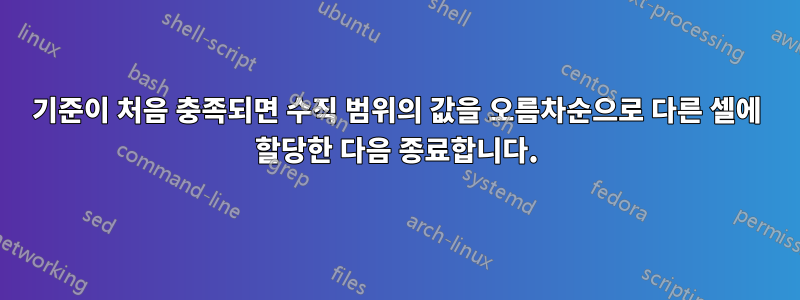
이 작업을 제대로 수행하고 있는지 확신할 수 없지만 기준에 맞는 첫 번째 값을 찾은 다음 이를 다른 셀에 복사한 다음 더 이상 값 찾기를 중지하는 서브루틴을 작성하려고 합니다.
명확하게 말하면 18개월 열이 오름차순(오래된 것부터 최신 것까지)되어 있고 이를 오늘 날짜와 비교하고 있습니다.
- 2019년 9월 1일
- 2019년 10월 1일
- 2019년 11월 1일
- 2019년 12월 1일
- 2020년 1월 1일
- 2020년 2월 1일
- 2020년 3월 1일
- 2020년 4월 1일
- 2020년 5월 1일
- 2020년 6월 1일
- 2020년 7월 1일
- 2020년 8월 1일
- 2020년 9월 1일
- 2020년 10월 1일
- 2020년 11월 1일
- 2020년 12월 1일
- 2021년 1월 1일
- 2021년 2월 1일
그런 다음 오늘 날짜 이후의 첫 번째 달을 다른 셀에 복사하고 매크로가 이 기준을 충족하는 추가 값 검색을 중지하도록 합니다.
이것이 지금 내 코드의 모습입니다.
Sub Show_remaining_months()
Dim TodaysDate As Long 'Today's Value
Dim MonthCell As Range
Dim i As Byte
Dim EndHere As Byte
Dim RestoreRefStyle As Integer
Let RestoreRefStyle = Application.ReferenceStyle
Application.ReferenceStyle = xlR1C1
ThisWorkbook.Worksheets("subtotalizer(r-hrs)").Activate
Let TodaysDate = Worksheets("subtotalizer(r-hrs)").Range("R1C5").Value ' TodaysDate = 44012
Let EndHere = 23
'Range(R6C3:R23C3)
For Each MonthCell In Range("R6C3:R" & (EndHere) & C3)
For i = 6 To EndHere ' For i = 6 To 23
' Which later then becomes i To EndHere.
If MonthCell.Value < TodaysDate Then
'Skip
i = i + 1
'i = 6 + 1 = 7
Else
Let Range(R3C5).Value = MonthCell.Value
'i = i + 1
EndHere = i
End If
Next i
Next MonthCell
Application.ReferenceStyle = RestoreRefStyle
End Sub
오류 코드 1004: 응용 프로그램 정의 또는 개체 정의 오류가 발생합니다.
솔직히 말해서 나는 이것에 대해 지나치게 생각하고 있다고 생각합니다. 저는 VBA 프로그래밍을 처음 접했습니다.
답변1
이 재작성은 내가 원했던 것과 정확히 일치합니다. 나는 그것을 지나치게 생각하고 있었다.
Sub Show_remaining_months()
Dim TodaysDate As Long 'Today's Value
Dim StartDate As Range
Dim MonthCell As Range
Dim i As Byte
Dim EndHere As Byte
ThisWorkbook.Worksheets("subtotalizer(r-hrs)").Activate
Let TodaysDate = Range("E1").Value
Set CurrentStartDate = Range("E3")
For Each MonthCell In Range("C6:C23")
If MonthCell.Value > TodaysDate Then
CurrentStartDate.Value = MonthCell.Value
Exit Sub
End If
Next MonthCell
End Sub


