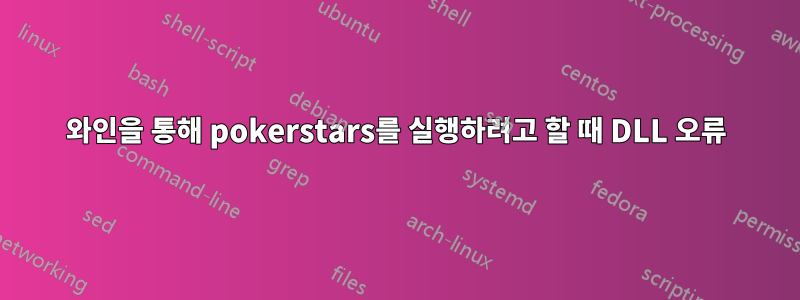
저는 아치 리눅스를 사용합니다. 와인을 설치하고 pokerstars Windows 설치 프로그램을 다운로드했습니다. 잘 설치된 것 같았지만 열려고 하면 다음과 같은 오류가 발생합니다.
0108:err:module:load_so_dll failed to load .so lib "/usr/lib32/wine/openal32.dll.so": libopenal.so.1: cannot open shared object file: No such file or directory
0108:err:module:import_dll Loading library OpenAL32.dll (which is needed by L"C:\\Program Files\\PokerStars.NET\\libcocos2d.dll") failed (error c000007a).
0108:err:module:import_dll Library libcocos2d.dll (which is needed by L"C:\\Program Files\\PokerStars.NET\\PokerStarsOpenGl.exe") not found
0108:err:module:LdrInitializeThunk Importing dlls for L"C:\\Program Files\\PokerStars.NET\\PokerStarsOpenGl.exe" failed, status c0000135
0110:err:module:load_so_dll failed to load .so lib "/usr/lib32/wine/openal32.dll.so": libopenal.so.1: cannot open shared object file: No such file or directory
0110:err:module:import_dll Loading library OpenAL32.dll (which is needed by L"C:\\Program Files\\PokerStars.NET\\libcocos2d.dll") failed (error c000007a).
00fc:fixme:ver:GetCurrentPackageId (0031FE94 00000000): stub
0110:err:module:import_dll Library libcocos2d.dll (which is needed by L"C:\\Program Files\\PokerStars.NET\\PokerStars.exe") not found
0110:err:module:LdrInitializeThunk Importing dlls for L"C:\\Program Files\\PokerStars.NET\\PokerStars.exe" failed, status c0000135
답변1
방금 I3wm을 사용하여 Manjaro에서 실행되는 동일한 오류를 수정했습니다.
지정된 DLL 오류를 수정하려면 다음 종속성을 설치하십시오.
sudo pacman -S lib32-openal openal


