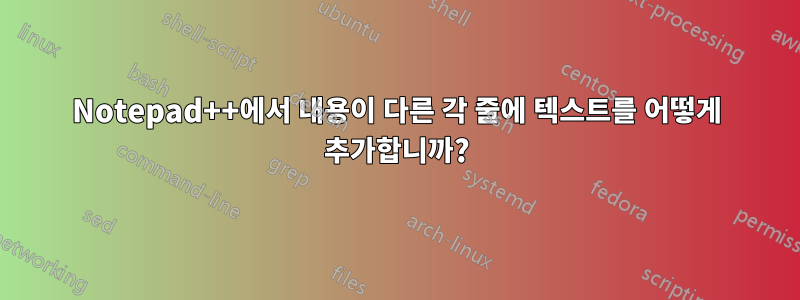
다음 텍스트가 있습니다.
[email protected]:Golden-Ball
[email protected]:SilverBall
[email protected]:Copper_Ball
[email protected]:Encourage
[email protected]:Not-Engaged
그리고 나는 결과를 얻고 싶습니다 :
yahoo.com:Email.yahoo.com
epfedu.fr:Email.epfedu.fr
staplesnet.us:Email.staplesnet.us
mail.montclair.edu:Email.mail.montclair.edu
stu.howardcollege.edu:Email.stu.howardcollege.edu
어떻게 해야 하나요?
답변1
답변2
- Ctrl+H
- 무엇을 찾다:
^.+@([^:]+):.+$ - 다음으로 교체:
$1:Email.$1 - 확인하다 줄 바꿈
- 확인하다 정규식
- 선택 취소
. matches newline - Replace all
설명:
^ # beginning of line
.+ # 1 or more any character but newline
@ # literally @
([^:]+) # group 1, 1 or more any character that is not colon
: # a colon
.+ # 1 or more any character but newline
$
대사:
$1 # content of group 1
: # a colon
Email # literally Email
. # a dot
$1 # content of group 1
스크린샷(이전):
스크린샷(이후):





