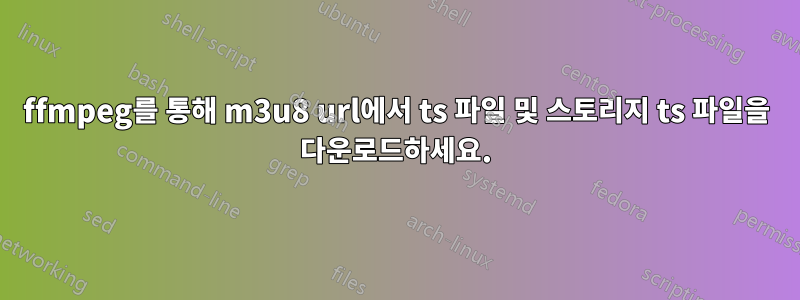
내 컴퓨터에서 Ffmpeg 다운로드 및 모든 *.ts 파일 저장을 사용하려고 합니다.
ffmpeg -i {m3u8_url} -codec copy -start_number 0 -hls_time 8 -hls_list_size 0 -f hls filename.m3u8 -hls_segment_filename out%03d.ts
일부 m3u8_url, ffmpeg는 모든 ts 파일을 ts 파일(큰 파일)로 가져오고 다음 로그를 얻습니다.
[hls @ 0x55c297df0ee0] Opening 'filename0.ts' for writing
Output #0, hls, to 'filename.m3u8':
Metadata:
encoder : Lavf57.83.100
Stream #0:0: Video: h264 (High) ([27][0][0][0] / 0x001B), yuv420p, 1920x800 [SAR 1:1 DAR 12:5], q=2-31, 23.98 fps, 23.98 tbr, 90k tbn, 23.98 tbc
Metadata:
variant_bitrate : 0
Stream #0:1: Audio: aac (LC) ([15][0][0][0] / 0x000F), 48000 Hz, stereo, fltp
Metadata:
variant_bitrate : 0
Stream mapping:
Stream #0:0 -> #0:0 (copy)
Stream #0:1 -> #0:1 (copy)
Press [q] to stop, [?] for help
[hls @ 0x55c297df0ee0] Timestamps are unset in a packet for stream 0. This is deprecated and will stop working in the future. Fix your code to set the timestamps properly
[mpegts @ 0x55c297e14e00] Timestamps are unset in a packet for stream 0. This is deprecated and will stop working in the future. Fix your code to set the timestamps properly
또 다른 m3u8 URL인 ffmpeg는 *.ts당 모든 TS 파일과 저장소를 다운로드할 수 있습니다.


