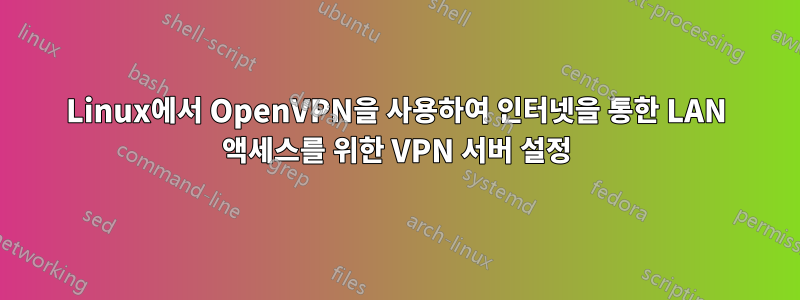
인터넷 VPN 서버를 통해 LAN을 설정하여 내 컴퓨터에 액세스하고 친구들과 게임을 하는 등의 작업을 수행하고 싶습니다. 네트워킹에 대한 지식이 거의 없습니다. 그러나 나는 이에 대한 가이드를 발견했습니다.
https://codentium.com/using-openvpn-to-play-old-games-with-your-friends.html
서비스를 시작한 후 오류가 발생하기 전까지는 모든 것이 순조롭게 진행되었습니다. 오류는 다음과 같습니다.
"journalctl -xe" 출력:
-- Unit openvpn.games.service has begun starting up.
Nov 03 16:54:56 vm9707380586.bitcommand.com openvpn.games[2418]: * Starting virtual private network daemon
Nov 03 16:54:56 vm9707380586.bitcommand.com ovpn-games[2432]: Options error: Unrecognized option or missing or extra parameter(s) in /etc/openvpn/games.conf: push (2.4.4)
Nov 03 16:54:56 vm9707380586.bitcommand.com ovpn-games[2432]: Use --help for more information.
Nov 03 16:54:56 vm9707380586.bitcommand.com openvpn.games[2418]: ...fail!
Nov 03 16:54:56 vm9707380586.bitcommand.com systemd[1]: openvpn.games.service: Control process exited, code=exited status=1
Nov 03 16:54:56 vm9707380586.bitcommand.com systemd[1]: openvpn.games.service: Failed with result 'exit-code'.
Nov 03 16:54:56 vm9707380586.bitcommand.com systemd[1]: Failed to start LSB: Openvpn VPN service.
-- Subject: Unit openvpn.games.service has failed
-- Defined-By: systemd
-- Support: http://www.ubuntu.com/support
--
-- Unit openvpn.games.service has failed.
push 10.42.42.0 255.255.255.0으로 변경한 후에도 push "10.42.42.0 255.255.255.0"여전히 다른 오류가 발생합니다.
-- Unit openvpn.games.service has begun starting up.
Nov 03 14:21:25 vm9707380586.bitcommand.com openvpn.games[1446]: * Starting virtual private network daemon
Nov 03 14:21:25 vm9707380586.bitcommand.com ovpn-games[1461]: Options error: ifconfig parms 'pool-persist' and 'games-ips.txt' must be valid addresses
Nov 03 14:21:25 vm9707380586.bitcommand.com ovpn-games[1461]: Use --help for more information.
Nov 03 14:21:25 vm9707380586.bitcommand.com openvpn.games[1446]: ...fail!
Nov 03 14:21:25 vm9707380586.bitcommand.com systemd[1]: openvpn.games.service: Control process exited, code=exited status=1
Nov 03 14:21:25 vm9707380586.bitcommand.com systemd[1]: openvpn.games.service: Failed with result 'exit-code'.
Nov 03 14:21:25 vm9707380586.bitcommand.com systemd[1]: Failed to start LSB: Openvpn VPN service.
-- Subject: Unit openvpn.games.service has failed
-- Defined-By: systemd
-- Support: http://www.ubuntu.com/support
--
-- Unit openvpn.games.service has failed.
내 VPS 운영 체제: Ubuntu 18.04.5 LTS.
나는 웹 사이트에 따라 구성을 완전히 수행했습니다.
해결책을 찾지 못했습니다. 어떻게 고치는지 아시나요??
편집 1:
내 구성 파일은 다음과 같습니다(/etc/openvpn/games.conf):
ca certs/keys/ca.crt
cert certs/keys/games.crt
key certs/keys/games.key
dh certs/keys/dh2048.pem
port 1194
proto udp
proto udp6
dev tap
user nobody
group nobody
server 10.42.42.0 255.255.255.0
client-to-client
push "route 10.42.42.0 255.255.255.0"
push 10.42.42.0 255.255.255.0
push "route-metric 512"
push "route 0.0.0.0 0.0.0.0"
topology subnet
persist-key
ifconfig pool-persist games-ips.txt
keepalive 10 120
comp-lzo
status /var/log/openvpn/games-status.log
log /var/log/openvpn/games.log
verb 4
이 명령을 실행한 후 다음 오류가 발생합니다.
openvpn --config /etc/openvpn/games.conf
Options error: Unrecognized option or missing or extra parameter(s) in /etc/openvpn/games.conf:15: push (2.4.4)
Use --help for more information.
push 명령 뒤에 큰따옴표가 누락된 것으로 의심되어 push 10.42.42.0 255.255.255.0으로 변경했지만 push "10.42.42.0 255.255.255.0"여전히 또 다른 오류가 발생합니다.
Options error: ifconfig parms 'pool-persist' and 'games-ips.txt' must be valid addresses
Use --help for more information.
답변1
구성 파일에 잘못된 구문이 있는 것 같습니다. 실제로 구성 파일을 보지 않으면 문제가 무엇인지 정확히 말하기가 어렵습니다.
아래 명령을 사용하여 포그라운드에서 openvpn 프로세스를 실행하면 더 자세한 오류를 찾을 수 있습니다.
openvpn --config /etc/openvpn/games.conf
편집하다:
출력을 검토한 결과 openvpn --config /etc/openvpn/games.conf23행에 문제가 있는 것 같습니다. 올바른 구문은 입니다 ifconfig-pool-persist games-ips.txt.


