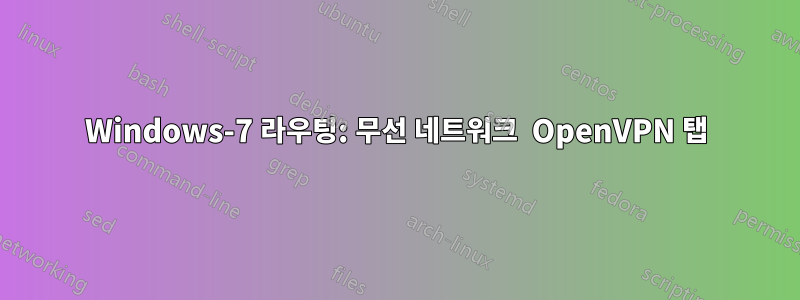
Windows 7에서의 나의 목표:
- 무선으로 연결된 사용자를 OpenVPN Tap 네트워크에 연결하거나 라우팅합니다.
- 모든 콘솔 또는 RDC에 로그인한 사용자는 인터넷에 대한 일반적인(VPN 아님) 액세스 권한을 갖습니다.
- 시스템 시작 시 모든 구성요소의 헤드리스 및 자동 시작이 수행됩니다.
무선 네트워크 3(MS Virtual Wifi Miniport)과 공유하도록 OpenVPN Tap 어댑터를 수동으로 설정할 수 있지만 공유가 지속되지 않습니다. 재부팅 후에는 또 다른 수동 공유 설정이 필요합니다. 이 문제를 해결할 수 있는 W7 패치는 없습니다.
무선 호스팅 네트워크는 다음을 사용하여 생성되었습니다.
netsh wlan set hostednetwork mode=allow "ssid=MySSID" "key=MyKey" keyUsage=persistent
netsh wlan start hostednetwork
두 번째 netsh는 지속되지 않습니다. 재부팅 후 호스트된 네트워크가 시작되지 않습니다. VPN을 시작하는 스크립트에서 이 문제를 해결할 수 있습니다.
슈퍼유저에서 '를 찾았습니다.Win 7 PC를 라우터로 어떻게 설정합니까?".
두 NIC 간의 라우팅에 대한 SuperUser의 게시물을 보면 두 개의 경로가 필요한 것으로 보입니다. 나는 여전히 두 경로를 구성하는 방법에 대해 혼란스러워합니다. 또한 콘솔에 대한 요구 사항이 있으며 RDC 사용자는 VPN이 아닌 인터넷에 액세스할 수 있습니다. 그리고 이 모든 것이 하나의 NIC에 있기를 바랍니다.
참고로 인터페이스와 경로에 대한 정보는 다음과 같습니다.
Hosted network settings
-----------------------
Mode : Allowed
SSID name : "MySSID"
Max number of clients : 10
Authentication : WPA2-Personal
Cipher : CCMP
Hosted network status
---------------------
Status : Started
BSSID : 98:48:27:66:28:d5
Radio type : 802.11n
Channel : 10
Number of clients : 0
Configuration for interface "Wireless Network Connection 3" MS Virtual Wifi Miniport
DHCP enabled: No
InterfaceMetric: 10
Statically Configured DNS Servers: 103.86.96.100
103.86.99.100
Register with which suffix: Primary only
Statically Configured WINS Servers: None
Configuration for interface "Wireless Network Connection 2" TP-Link Wireless USB
DHCP enabled: Yes
InterfaceMetric: 5
DNS servers configured through DHCP: None
Register with which suffix: Primary only
WINS servers configured through DHCP: None
Configuration for interface "OpenVPN TAP-Windows6"
DHCP enabled: Yes
InterfaceMetric: 10
DNS servers configured through DHCP: 103.86.96.100
103.86.99.100
Register with which suffix: Primary only
WINS servers configured through DHCP: None
Configuration for interface "OpenVPN Wintun"
DHCP enabled: No
InterfaceMetric: 5
Statically Configured DNS Servers: None
Register with which suffix: Primary only
Statically Configured WINS Servers: None
Configuration for interface "Local Area Connection"
DHCP enabled: Yes
IP Address: 192.168.0.112
Subnet Prefix: 192.168.0.0/24 (mask 255.255.255.0)
Default Gateway: 192.168.0.1
Gateway Metric: 20
InterfaceMetric: 20
DNS servers configured through DHCP: 192.168.0.1
Register with which suffix: Primary only
WINS servers configured through DHCP: None
Configuration for interface "Local Area Connection 2" Not Used
DHCP enabled: Yes
InterfaceMetric: 5
Register with which suffix: Primary only
WINS servers configured through DHCP: None
Configuration for interface "Loopback Pseudo-Interface 1"
DHCP enabled: No
IP Address: 127.0.0.1
Subnet Prefix: 127.0.0.0/8 (mask 255.0.0.0)
InterfaceMetric: 50
Statically Configured DNS Servers: None
Register with which suffix: Primary only
Statically Configured WINS Servers: None
===========================================================================
Interface List
23...34 e8 94 f8 85 94 ......TP-Link Gigabit PCI Express Adapter
18...98 48 27 66 28 d5 ......Microsoft Virtual WiFi Miniport Adapter
16...98 48 27 66 28 d5 ......TP-Link Wireless USB Adapter
15...00 ff c6 01 bf 5f ......TAP-Windows Adapter V9
14...........................Wintun Userspace Tunnel
11...44 8a 5b 25 f8 05 ......Realtek PCIe GbE Family Controller
1...........................Software Loopback Interface 1
13...00 00 00 00 00 00 00 e0 Microsoft ISATAP Adapter
21...00 00 00 00 00 00 00 e0 Microsoft 6to4 Adapter
===========================================================================
IPv4 Route Table
===========================================================================
Active Routes:
Network Destination Netmask Gateway Interface Metric
0.0.0.0 0.0.0.0 192.168.0.1 192.168.0.112 40
127.0.0.0 255.0.0.0 On-link 127.0.0.1 306
127.0.0.1 255.255.255.255 On-link 127.0.0.1 306
127.255.255.255 255.255.255.255 On-link 127.0.0.1 306
192.168.0.0 255.255.255.0 On-link 192.168.0.112 276
192.168.0.112 255.255.255.255 On-link 192.168.0.112 276
192.168.0.255 255.255.255.255 On-link 192.168.0.112 276
224.0.0.0 240.0.0.0 On-link 127.0.0.1 306
224.0.0.0 240.0.0.0 On-link 192.168.0.112 276
255.255.255.255 255.255.255.255 On-link 127.0.0.1 306
255.255.255.255 255.255.255.255 On-link 192.168.0.112 276
===========================================================================
Persistent Routes:
None
IPv6 Route Table
===========================================================================
Active Routes:
If Metric Network Destination Gateway
1 306 ::1/128 On-link
11 266 fe80::/64 On-link
11 266 fe80::d055:7ea9:674e:5cc7/128
On-link
1 306 ff00::/8 On-link
11 266 ff00::/8 On-link
===========================================================================
Persistent Routes:
None
답변1
나는 완전히 다른 방향으로 가기로 결정했습니다.
그런데 이 게시된 질문을 삭제하는 방법은 무엇입니까? 어떤 옵션도 찾을 수 없습니다.


