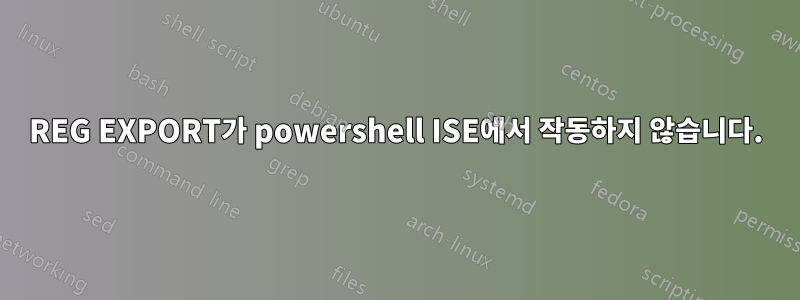
.reg 파일을 생성하고 그 파일의 주요 정보를 내보내는 간단한 명령을 작성하려고 하는데 관리자 권한으로 실행하더라도 REG EXPORT 명령을 허용하지 않는 것 같습니다.
New-Item -Path "C:\Users\operateur\Documents\Configuration.reg"
REG EXPORT "HKLM\SOFTWARE\Groupe ABC", "C:\Users\operateur\Documents\Configuration.reg"
답변1
흥미로운. 콘솔에서 명령을 실행하면 기존 파일을 덮어쓰라는 확인 메시지가 표시됩니다.
PS C:\...\regExport>New-Item Configuration.reg
Directory: C:\Users\keith\Sandbox\regExport
Mode LastWriteTime Length Name
---- ------------- ------ ----
-a---- 12/4/2020 5:26 PM 0 Configuration.reg
PS C:\...\regExport>REG EXPORT "HKLM\SOFTWARE\IrfanView", "Configuration.reg"
File Configuration.reg already exists. Overwrite (Yes/No)?
그러나 동일한 명령이 ISE에 그대로 유지됩니다.
실제로 차단하고 있는 중입니다.Reg Export불필요한 파일 생성으로부터New-Item동일한 이름의 빈 파일을 만드는 cmdlet입니다.
Either eliminate the **`New-Item`** Cmdlet or use the `/y` switch with the **`Reg Export`** command.
REG EXPORT KeyName FileName [/y] [/reg:32 | /reg:64]
Keyname ROOTKEY[\SubKey] (local machine only).
ROOTKEY [ HKLM | HKCU | HKCR | HKU | HKCC ]
SubKey The full name of a registry key under the selected ROOTKEY.
FileName The name of the disk file to export.
/y Force overwriting the existing file without prompt.
/reg:32 Specifies the key should be accessed using the 32-bit registry view.
/reg:64 Specifies the key should be accessed using the 64-bit registry view.


