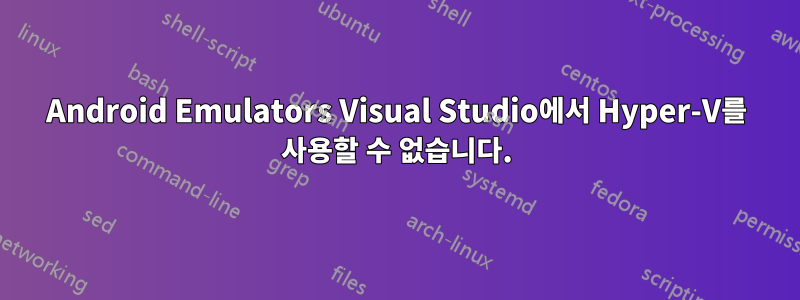
이것은 Hyper-V가 Android 에뮬레이터와 함께 작동하도록 하려는 두 번째 시스템이지만 아직 답을 찾지 못했습니다. 내가 무엇을 놓치고 있나요?
구성:
AMD Ryzen 9 9300x Processor, 32 Gb Ram, 1Tb SSD.
BIOS Version/Date American Megatrends Inc. P4.20, 6-11-2020
PowerShell에서는 다음 명령을 사용했습니다.
PS C:\Windows\system32> Get-WindowsOptionalFeature -Online -FeatureName Microsoft-Hyper-V
FeatureName : Microsoft-Hyper-V
DisplayName : Hyper-V Platform
Description : Provides the services that you can use to create and manage virtual machines and their resources.
RestartRequired : Possible
State : Enabled
CustomProperties :
PS C:\Windows\system32> get-service | findstr vmcompute
Running vmcompute Hyper-V Host Compute Service
PS C:\Windows\system32> wmic OS Get DataExecutionPrevention_Available
DataExecutionPrevention_Available
TRUE
PS C:\Windows\system32> wmic OS Get DataExecutionPrevention_SupportPolicy
DataExecutionPrevention_SupportPolicy
2
여기에 설명된 대로 wbemtest를 사용하여 위의 값을 1로 설정합니다.
EDIT
Value is back to 2 after reboot
에뮬레이터는 모두 x86을 사용하지만 여전히 Hyper-V를 켜야 한다고 말합니다.
값 = TRUE는 Hyper-V가 활성화되어 켜져 있음을 의미합니다.
답변1
이 문제가 있는 모든 사람들에게. 해결책은 다음과 같습니다.
다음 명령을 실행했습니다.
PS C:\Windows\system32> Get-WindowsOptionalFeature -FeatureName Microsoft-Hyper-V-All -Online
FeatureName : Microsoft-Hyper-V-All
DisplayName : Hyper-V
Description : Provides services and management tools for creating and running virtual machines and their resources
.
RestartRequired : Possible
State : Enabled
CustomProperties :
PS C:\Windows\system32> Get-WindowsOptionalFeature -FeatureName HypervisorPlatform -Online
FeatureName : HypervisorPlatform
DisplayName : Windows Hypervisor Platform
Description : Enables virtualization software to run on the Windows hypervisor
RestartRequired : Possible
State : Disabled
CustomProperties :
기본값이므로 하이퍼바이저가 비활성화된 것 같습니다(큰 소리로 외치는 이유). 아래 명령으로 활성화되었습니다. 이는 설명서에 있어야 하며 문제 해결 페이지 어딘가에 숨겨져 있어서는 안 됩니다.
PS C:\Windows\system32> Enable-WindowsOptionalFeature -Online -FeatureName Microsoft-Hyper-V -All
Path :
Online : True
RestartNeeded : False
PS C:\Windows\system32> Enable-WindowsOptionalFeature -Online -FeatureName HypervisorPlatform -All
Path :
Online : True
RestartNeeded : False




