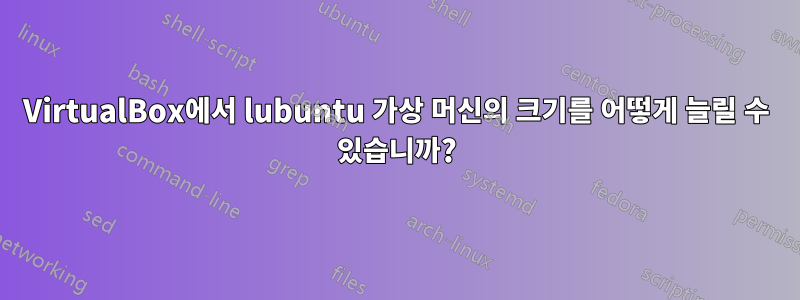
저는 Windows 10에서 VirtualBox 6을 사용하고 있습니다. Virtual Media Manager를 사용하여 lubuntu 가상 머신의 크기를 늘렸습니다. 그러나 가상 머신 내의 추가 공간에는 액세스할 수 없습니다.
명령 프롬프트에서도 시도해 보았 VBoxManage modifymedium disk "C:\Users\myusername\VirtualBox VMs\lubuntu\lubuntu.vdi" --resize 32768으나 해결되지 않았습니다.
발행하면 sudo fdisk -l다음과 같은 결과를 얻습니다(많은 Disk /dev/loop항목 중에서).
Disk /dev/sda: 16 GiB, 17179869184 bytes, 33554432 sectors
Disk model: VBOX HARDDISK
Units: sectors of 1 * 512 = 512 bytes
Sector size (logical/physical): 512 bytes / 512 bytes
I/O size (minimum/optimal): 512 bytes / 512 bytes
Disklabel type: dos
Disk identifier: 0x56d7e4ab
Device Boot Start End Sectors Size Id Type
/dev/sda1 2048 33543719 33541672 16G 83 Linux
그래서 새로운 공간이 로 생성되었지만 /dev/sda1메인 파티션과 병합되지 않은 것 같습니다 /dev/sda.


