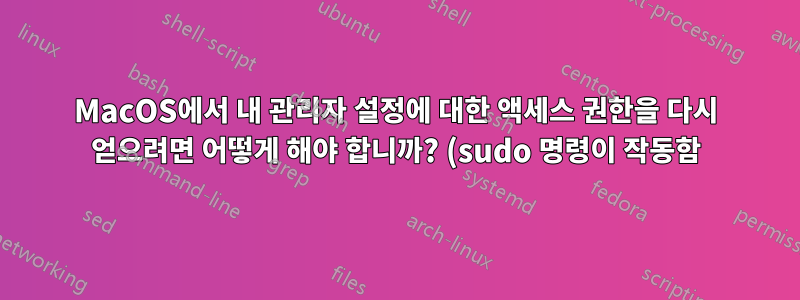.png)
최근에 비밀번호를 변경하고 Big Sur로 업그레이드하고 MDM을 활성화했는데 UI에서 관리 설정에 액세스하는 데 문제가 발생했습니다.
아직 sudo 액세스 권한이 있어서뿌리명령줄에서.
그러나 관리 UI에서는 잠금을 해제할 수 없습니다.<- 문제.
나는 어리석었고 두 번째 관리자를 만들지 않았습니다.
CLI에서 관리자 액세스를 업데이트하는 방법이 있습니까?
이에 대한 더 나은 stackextange가 있습니까?
답변1
IT는 이것이 Intel 프로세서를 탑재한 Macbook에서 Big Sur로 업그레이드한 것으로 밝혀졌습니다.
SMC를 재설정해야 했습니다. 모든 버튼을 올바르게 누르기 전에 아래 단계를 3번 수행해야 했습니다.
https://support.apple.com/en-us/HT201295
요청에 따라 단계를 복사하여 붙여넣었습니다.
T2 칩이 탑재된 노트북 컴퓨터
SMC를 재설정하기 전에 다음 단계를 시도해 보세요.
Shut down your Mac.
Press and hold the power button for 10 seconds, then release the button.
Wait a few seconds, then press the power button to turn on your Mac.
문제가 지속되면 다음 단계에 따라 SMC를 재설정하십시오.
Shut down your Mac.
On your built-in keyboard, press and hold all of the following keys. Your Mac might turn on.
Control on the left side of your keyboard
Option (Alt) on the left side of your keyboard
Shift on the right side of your keyboard
Keep holding all three keys for 7 seconds, then press and hold the power button as well. If your Mac is on, it will turn off as you hold the keys.
Keep holding all four keys for another 7 seconds, then release them.
Wait a few seconds, then press the power button to turn on your Mac.
T2 칩이 탑재된 데스크탑 컴퓨터
Shut down your Mac, then unplug the power cord.
Wait 15 seconds, then plug the power cord back in.
Wait 5 seconds, then press the power button to turn on your Mac.
다른 컴퓨터에서 SMC 재설정
Mac에 Apple T2 보안 칩이 없는 경우 다음 단계를 따르십시오. 도움이 필요하면 Apple 지원에 문의하세요. 분리 불가능한 배터리가 장착된 노트북 컴퓨터
이는 2009년 중반부터 2017년까지 출시된 MacBook Pro 모델, 2017년 이전에 출시된 MacBook Air 모델, MacBook(13-inch, Mid 2009)을 제외한 모든 MacBook 모델에 적용됩니다.
Shut down your Mac.
On your built-in keyboard, press and hold all of these keys:
Shift on the left side of your keyboard
Control on the left side of your keyboard
Option (Alt) on the left side of your keyboard
While holding all three keys, press and hold the power button as well.
Notebook keyboard with all 4 keys pressed
Keep holding all four keys for 10 seconds.
Release all keys, then press the power button to turn on your Mac.


