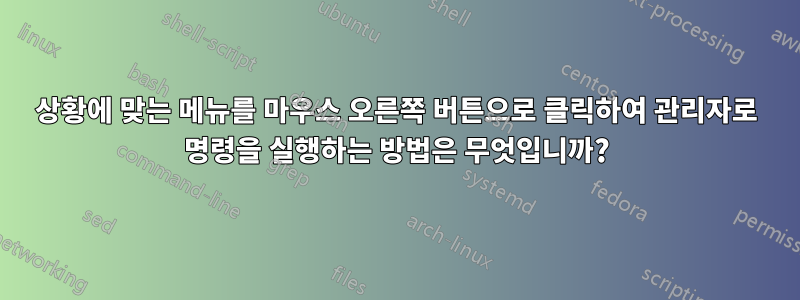
상황에 맞는 메뉴를 마우스 오른쪽 버튼으로 클릭하여 관리자로 명령을 실행하는 방법은 무엇입니까? 이 코드는 제대로 작동하지만 일반 사용자로 실행됩니다. :-( 수정 방법을 알려줄 수 있는 사람이 있나요? 감사합니다.
Windows Registry Editor Version 5.00
[HKEY_CLASSES_ROOT\Directory\Background\shell\Group A]
"SubCommands"=""
[HKEY_CLASSES_ROOT\Directory\Background\shell\Group A\shell]
[HKEY_CLASSES_ROOT\Directory\Background\shell\Group A\shell\Group B]
"SubCommands"=""
[HKEY_CLASSES_ROOT\Directory\Background\shell\Group A\shell\Group B\shell]
[HKEY_CLASSES_ROOT\Directory\Background\shell\Group A\shell\Group B\shell\Group C]
"SubCommands"=""
[HKEY_CLASSES_ROOT\Directory\Background\shell\Group A\shell\Group B\shell\Group C\shell]
[HKEY_CLASSES_ROOT\Directory\Background\shell\Group A\shell\Group B\shell\Group C\shell\Command A]
[HKEY_CLASSES_ROOT\Directory\Background\shell\Group A\shell\Group B\shell\Group C\shell\Command A\command]
@="cmd"
[HKEY_CLASSES_ROOT\Directory\Background\shell\Group A\shell\Group B\shell\Group C\shell\Command B]
[HKEY_CLASSES_ROOT\Directory\Background\shell\Group A\shell\Group B\shell\Group C\shell\Command B\command]
@="cmd"
[HKEY_CLASSES_ROOT\Directory\Background\shell\Group A\shell\Group B\shell\Group D]
"SubCommands"=""
[HKEY_CLASSES_ROOT\Directory\Background\shell\Group A\shell\Group B\shell\Group D\shell]
[HKEY_CLASSES_ROOT\Directory\Background\shell\Group A\shell\Group B\shell\Group D\shell\Command C]
[HKEY_CLASSES_ROOT\Directory\Background\shell\Group A\shell\Group B\shell\Group D\shell\Command C\command]
@="cmd"
[HKEY_CLASSES_ROOT\Directory\Background\shell\Group A\shell\Group B\shell\Group D\shell\Command D]
[HKEY_CLASSES_ROOT\Directory\Background\shell\Group A\shell\Group B\shell\Group D\shell\Command D\command]
@="cmd"
답변1
제대로 작동하고 있어요
[HKEY_CLASSES_ROOT\directory\Background\shell\runas]
@="Test"
[HKEY_CLASSES_ROOT\directory\Background\shell\runas\command]
@="cmd.exe"
작동하지 않습니다. 왜 그렇습니까?
[HKEY_CLASSES_ROOT\directory\Background\shell\Demo]
[HKEY_CLASSES_ROOT\directory\Background\shell\Demo\shell]
[HKEY_CLASSES_ROOT\directory\Background\shell\Demo\shell\runas]
@="Test"
[HKEY_CLASSES_ROOT\directory\Background\shell\Demo\shell\runas\command]
@="cmd.exe"


