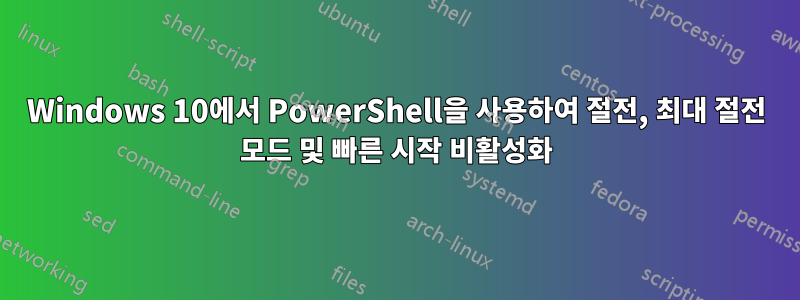
편집: 내 상황의 결과를 보려면 끝까지 건너뛰세요.
Windows의 새로운 배포를 설정하는 데 사용하는 PowerShell 스크립트에 해당 옵션을 포함할 수 있도록 Windows 10에서 절전, 최대 절전 모드 및 빠른 시작 옵션을 비활성화하는 방법을 알아내려고 합니다. 한두 달 전에 데스크톱에서 직접 수행했기 때문에 PowerShell 명령만 사용하여 이 세 가지 작업을 모두 수행할 수 있다는 것을 알고 있지만 어떻게 수행했는지 기억이 나지 않으며 한 시간이 지나면 더 이상 온라인에서 찾을 수 없습니다. 구글 검색.
설명 참고 사항:"비활성화"라고 말하면 상자를 선택 취소했다는 의미가 아니라 옵션이 더 이상 표시되지 않고
Control Panel -> Hardware and Sound -> Power Options -> System Settings
시작 메뉴의 전원 메뉴와 " Windows key+ X" 메뉴 모두에서 숨겨지거나 제거된다는 의미입니다.
앞서 말했듯이 저는 한 달 정도 전에 직접 해봤기 때문에 관리자 PowerShell의 명령만 사용하여 이 작업을 수행하는 것이 가능하다는 것을 알고 있습니다. 나는 그것이 powercfg -h off일종의 레지스트리 조정과 관련되어 있다고 생각합니다.
예
다음은 의도한 결과가 어떤 것인지 보여주는 몇 가지 예입니다. 이 스크린샷은 각각 내 노트북과 데스크탑에서 촬영되었습니다.
Windows를 새로 설치한 랩톱의 전원 옵션은 다음과 같습니다. 절전, 최대 절전 및 빠른 시작이 활성화된 전원 옵션의 예
한편, 내 데스크탑(이미 이러한 기능을 비활성화한 상태)에서는 전원 옵션이 다음과 같습니다. 절전, 최대 절전 모드 및 빠른 시작이 비활성화된 전원 옵션의 예
편집하다:
알고 보니 제가 바보 같았고 VM 호스트에서 전역적으로 이러한 기능을 비활성화했다는 사실을 잊어버렸습니다.
간단히 말해서 powercfg -a다음과 같은 사실이 밝혀졌습니다.
The following sleep states are not available on this system:
Standby (S1)
The system firmware does not support this standby state.
The hypervisor does not support this standby state.
Standby (S2)
The system firmware does not support this standby state.
The hypervisor does not support this standby state.
Standby (S3)
The hypervisor does not support this standby state.
Hibernate
The hypervisor does not support hibernation.
Standby (S0 Low Power Idle)
The system firmware does not support this standby state.
Hybrid Sleep
Standby (S3) is not available.
Hibernation is not available.
The hypervisor does not support this standby state.
Fast Startup
Hibernation is not available.
답변1
GPO/LPO 구성을 사용하면 됩니다. 수동으로 정책을 생성하고 시스템으로 가져옵니다. 또는 도메인 수준에서 이를 시행합니다. 이를 위해 PowerShell이 실제로 필요하지 않습니다.
단순 검색:
'제어판 설정 숨기기':
https://duckduckgo.com/?q=%27hide+control+panel+settigns%27&t=h_&ia=web
조회수 예:
- https://www.windowscentral.com/how-hide-control-panel-settings-windows-10
- https://www.partitionwizard.com/partitionmanager/hide-control-panel-settings.html
- https://appuals.com/hide-show-특이적-control-panel-items-in-windows-10
- https://windowsreport.com/hide-control-panel-settings-pc
- https://www.tenforums.com/tutorials/91856-hide-specified-control-panel-items-windows.html


