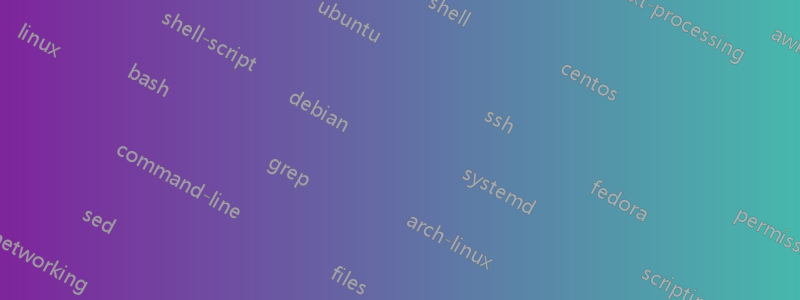
최근 Ubuntu 16.04 및 Windows 10이 설치된 데스크톱 컴퓨터를 소유하게 되었습니다. 부팅하면 즉시 Ubuntu가 시작되고 현재 Windows에 로그인할 수 없습니다. 이미 grub( sudo update-grub) 업데이트를 시도 하고 사용했지만 boot-repair컴퓨터를 다시 시작할 때 여전히 부팅 메뉴에 액세스할 수 없습니다. 흥미로운 점은 컴퓨터를 켤 때 BIOS 메뉴에 들어가려고 아무 키나 누르면 컴퓨터가 정지되고 재설정해야 한다는 것입니다. Windows 부팅을 시도하기 위해 부팅 메뉴로 어떻게 이동할 수 있나요?
도움이 될 수 있다면 아래에 첨부한 부팅 복구 요약을 참조하세요.
도움을 주셔서 미리 감사드립니다!
아래의 부팅 수리:
boot-repair-4ppa129 [20210416_1705]
=============================== 부팅 정보 요약 ================= ==============
=> Grub2(v2.00)는 /dev/sda의 MBR에 설치되며 core.img에 대해 동일한 하드 드라이브의 섹터 1을 찾습니다. core.img는 이 위치에 있으며 (,msdos6)/boot/grub을 찾습니다. 또한 다음 구성 요소가 포함되어 있습니다.
modules
---------------------------------------------------------------------------
fshelp ext2 part_msdos biosdisk
---------------------------------------------------------------------------
=> Grub2(v2.00)는 /dev/sdb의 MBR에 설치되며 core.img에 대해 동일한 하드 드라이브의 섹터 1을 찾습니다. core.img는 이 위치에 있으며 /boot/grub을 찾습니다. 또한 다음 구성 요소가 포함되어 있습니다.
modules
---------------------------------------------------------------------------
fshelp ext2 part_msdos biosdisk search_fs_uuid
---------------------------------------------------------------------------
config script
---------------------------------------------------------------------------
search.fs_uuid aa4b1772-9cb9-4357-9c23-6e1667335b75 root hd0,msdos6
set prefix=($root)'/boot/grub'
·ò
---------------------------------------------------------------------------
sda1: __________________________________________________________________________
File system: ntfs
Boot sector type: Windows 8/2012: NTFS
Boot sector info: No errors found in the Boot Parameter Block.
Operating System: Windows 8 or 10
Boot files: /bootmgr /Boot/BCD /Windows/System32/winload.exe
sda3: __________________________________________________________________________
File system: Extended Partition
Boot sector type: -
Boot sector info:
sda5: __________________________________________________________________________
File system: swap
Boot sector type: -
Boot sector info:
sda6: __________________________________________________________________________
File system: ext4
Boot sector type: -
Boot sector info:
Operating System: Ubuntu 16.04.6 LTS
Boot files: /boot/grub/grub.cfg /etc/fstab /etc/default/grub
/boot/grub/i386-pc/core.img
sdb1: ____________________________________________________________
File system: ntfs
Boot sector type: Windows 8/2012: NTFS
Boot sector info: No errors found in the Boot Parameter Block.
Operating System:
Boot files: /bootmgr
sdb2: __________________________________________________________________________
File system: ntfs
Boot sector type: Windows Vista: NTFS
Boot sector info: No errors found in the Boot Parameter Block.
Operating System:
Boot files:
sdb3: __________________________________________________________________________
File system: ext4
Boot sector type: -
Boot sector info:
Operating System:
Boot files:
================================ 2개의 OS가 감지되었습니다 =============== ==================
OS#1: 현재 사용 중인 OS - sda6의 Ubuntu 16.04.6 LTS CurrentSession OS#2: sda1의 Windows 10(로더)
============================ 아키텍처/호스트 정보 ================== ==========
CPU 아키텍처: 사용 중인 설치된 세션의 64비트 BOOT_IMAGE: /boot/vmlinuz-4.15.0-133-generic root=UUID=aa4b1772-9cb9-4357-9c23-6e1667335b75 ro Quiet Splash vt.handoff=7
===================================== UEFI ============ =========================
이 설치된 세션은 EFI 모드가 아닙니다.
============================= 드라이브/파티션 정보 ================= ============
디스크 정보: ____________________________________________________________________
sda : notGPT, no-BIOSboot, has-noESP, not-usb, not-mmc, has-os, 2048 섹터 * 512바이트 sdb : notGPT, no-BIOSboot, has-noESP, not-usb, not-mmc, no -os, 2048 섹터 * 512바이트
파티션 정보(1/3): _________________________________________________________
sda6 : is-os, 64, apt-get, grub-pc , grub2, grub-install, grubenv-ok, update-grub, Farbios sda1 : is-os, 32, nopakmgr, no-docgrub, nogrub, nogrubinstall, no -grubenv, noupdategrub, Farbios sdb1 : no-os, 32, nopakmgr, no-docgrub, nogrub, nogrubinstall, no-grubenv, noupdategrub, not-far sdb2 : no-os, 32, nopakmgr, no-docgrub, nogrub, nogrubinstall , no-grubenv, noupdategrub, Farbios sdb3 : no-os, 32, nopakmgr, no-docgrub, nogrub, nogrubinstall, no-grubenv, noupdategrub, Farbios
파티션 정보(2/3): _________________________________________________________
sda6: isnotESP, fstab-without-efi, no-nt, no-winload, no-recov-nor-hid, no-bmgr, notwinboot sda1: isnotESP, part-has-no-fstab, no-nt, haswinload, no -recov-nor-hid, bootmgr, is-winboot sdb1 : isnotESP, part-has-no-fstab, no-nt, no-winload, no-recov-nor-hid, bootmgr, notwinboot sdb2 : isnotESP, part-has -no-fstab, no-nt, no-winload, no-recov-nor-hid, no-bmgr, notwinboot sdb3 : isnotESP, part-has-no-fstab, no-nt, no-winload, no-recov- nor-hid, no-bmgr, notwinboot
파티션 정보(3/3): _________________________________________________________
sda6: not-sepboot, with-boot, fstab-without-boot, not-sep-usr, with--usr, fstab-without-usr, std-grub.d, sda sda1: not-sepboot, no-boot, 부분-has-no-fstab, not-sep-usr, no---usr, 부분-has-no-fstab, std-grub.d, sda sdb1 : not-sepboot, no-boot, part-has-no -fstab, not-sep-usr, no---usr, part-has-no-fstab, std-grub.d, sdb sdb2 : not-sepboot, no-boot, part-has-no-fstab, not- sep-usr, no---usr, part-has-no-fstab, std-grub.d, sdb sdb3 : 어쩌면sepboot, no-boot, part-has-no-fstab, not-sep-usr, no-- -usr, 부분-없음-fstab, std-grub.d, sdb
fdisk -l (필터링됨): ___________________________________________________________
디스크 sda: 232.9 GiB, 250059350016바이트, 488397168 섹터 디스크 식별자: 0x0f348572 부팅 시작 끝 섹터 크기 ID 유형 sda1 * 2048 247578623 247576576 118.1G 7 HPFS/NTFS/exFAT sda3 247580 670 488396799 240816130 114.9G 5 확장 sda5 425900032 488396799 62496768 29.8G 82 Linux 스왑/Solaris sda6 247580672 425900031 178319360 85G 83 Linux 파티션 테이블 항목이 디스크 순서가 아닙니다. 디스크 sdb: 1.8TiB, 2000398934016바이트, 3907029168 섹터 디스크 식별자: 0x0f34850a 부팅 시작 끝 섹터 크기 ID 유형 sdb1 * 2048 1026047 1024000 500M 7 HPFS/NTFS/exFAT sdb2 1026048 1973 436415 1972410368 940.5G 7 HPFS/NTFS/exFAT sdb3 1973436416 3907028212 1933591797 922G 83 리눅스
parted -lm(필터링됨): _________________________________________________________
sda:250GB:scsi:512:512:msdos:ATA 삼성 SSD 750:; 1:1049kB:127GB:127GB:ntfs::부팅; 3:127GB:250GB:123GB:::; 6:127GB:218GB:91.3GB:ext4::; 5:218GB:250GB:32.0GB:linux-swap(v1)::; sdb:2000GB:scsi:512:4096:msdos:ATA ST2000DM001-1ER1:; 1:1049kB:525MB:524MB:ntfs::부팅; 2:525MB:1010GB:1010GB:ntfs::; 3:1010GB:2000GB:990GB:ext4::;
blkid (필터링됨): ______________________________________________________________
이름 FSTYPE UUID PARTUUID 라벨 PARTLABEL sdb
âsdb2 ntfs 290CF0EB732D1122 0f34850a-02
âsdb3 ext4 ff64d0e2-e704-4f97-9ab0-268d41aba02c 0f34850a-03
nt fs D60AC35D0AC3396F 0f34850a-01 시스템 예약 sda
ââsda5 스왑 6f56bff8-3f7a-43f7-901b-8d69d871f171 0f348572-05
ââsda3 0f348572-03
ââsda1 ntfs FA70856470852909 0f348572-01
ââsda6 ext4 aa4b1772-9cb9-4357-9c23-6e1667335b75 0f348572-06
df(필터링됨): _________________________________________________________________
Avail Use% Mounted on
sda1 14.8G 87% /mnt/boot-sav/sda1 sda6 51.9G 33% / sdb1 469.5M 6% /mnt/boot-sav/sdb1 sdb2 34.1G 96% /mnt/boot-sav/sdb2 sdb3 694G 18% / 집
마운트 옵션: __________________________________________________________________
sda1 rw,relatime,user_id=0,group_id=0,allow_other,blksize=4096 sda6 rw,relatime,errors=remount-ro,data=주문됨 sdb1 rw,relatime,user_id=0,group_id=0,allow_other,blksize=4096 sdb2 rw,relatime,user_id=0,group_id=0,allow_other,blksize=4096 sdb3 rw,relatime,data=주문됨
====================== sda6/boot/grub/grub.cfg (필터링됨) ================ ======
Windows 10(로더)(sda1) FA70856470852909 Ubuntu aa4b1772-9cb9-4357-9c23-6e1667335b75 Ubuntu, Linux 4.15.0-133-generic aa4b1772-9cb9-4357-9c23-6e1667335b75 Ubuntu, 리눅스 4.15.0-133- 일반(upstart) gnulinux-4.15.0-133-generic-init-upstart-aa4b1772-9cb9-4357-9c23-6e1667335b75 Ubuntu, Linux 포함 4.15.0-132-generic aa4b1772-9cb9-4357-9c23-6e1667335b75 Ubuntu, 포함 Linux 4.15.0-132-generic(upstart) gnulinux-4.15.0-132-generic-init-upstart-aa4b1772-9cb9-4357-9c23-6e1667335b75 Windows 10(로더)(sda1) FA70856470852909
끝 /etc/grub.d/30_os-prober
끝 /etc/grub.d/30_uefi-firmware
========================== sda6/etc/fstab(필터링됨) ================= ===========
/는 설치 중에 /dev/sda6에 있었습니다.
UUID=aa4b1772-9cb9-4357-9c23-6e1667335b75 / ext4 오류=remount-ro 0 1
/home은 설치 중에 /dev/sdb3에 있었습니다.
UUID=ff64d0e2-e704-4f97-9ab0-268d41aba02c /home ext4 기본값 0 2
설치 중에 스왑이 /dev/sda5에 있었습니다.
UUID=6f56bff8-3f7a-43f7-901b-8d69d871f171 없음 스왑 sw 0 0
======================= sda6/etc/default/grub (필터링됨) ================= ======
grub_default = "menuentry 'windows 10 (로더) (on /dev /sda1)'-클래스 lsb_release -i -s 2> /dev/null || echo Debian
wind " GRUB_CMDLINE_LINUX=""
==================== sda6: Grub이 로드한 파일 위치 ====================
GiB - GB File Fragment(s)
123.893581390 = 133.029720064 boot/grub/grub.cfg 1 124.053798676 = 133.201752064 boot/grub/i386-pc/core.img 1 146.322090149 = 157.112147968 boot/vmlinuz -4.15.0-132-일반 1 193.817787170 = 208.110264320 boot/vmlinuz-4.15. 0-133-일반 1 193.817787170 = 208.110264320 vmlinuz 1 146.322090149 = 157.112147968 vmlinuz.old 1 146.608264923 = 157.419425792 boot/initrd.img-4. 15.0-132-일반 4 194.100215912 = 208.413519872 boot/initrd.img-4.15.0-133- 일반 3 194.100215912 = 208.413519872 initrd.img 3 146.608264923 = 157.419425792 initrd.img.old 4
===================== sda6: ls -l /etc/grub.d/ (필터링됨) =============== ========
-rwxr-xr-x 1 루트 루트 12512 2018년 3월 21일 10_linux -rwxr-xr-x 1 루트 루트 11082 2018년 3월 21일 20_linux_xen -rwxr-xr-x 1 루트 루트 11692 2018년 3월 21일 30_os-prober -rwxr-xr-x 1 루트 루트 1418 2018년 3월 21일 30_uefi-firmware -rwxr-xr-x 1 루트 루트 214 2018년 3월 21일 40_custom -rwxr-xr-x 1 루트 루트 216 2018년 3월 21일 41_custom
========= 해당 하드 드라이브가 없는 것으로 보이는 장치 ==========
SDC
권장 수리: ______________________________________________________________
Boot-Repair 유틸리티의 기본 복구는 sda6의 grub2를 모든 디스크(라이브 디스크 및 OS가 없는 이동식 디스크 제외)의 MBR에 다시 설치합니다. 추가 복구가 수행됩니다: unhide-bootmenu-10s
수리 제안 시 최종 조언: ______________________________________
sda(ATA Samsung SSD 750) 디스크에서 BIOS를 부팅하는 것을 잊지 마세요!


