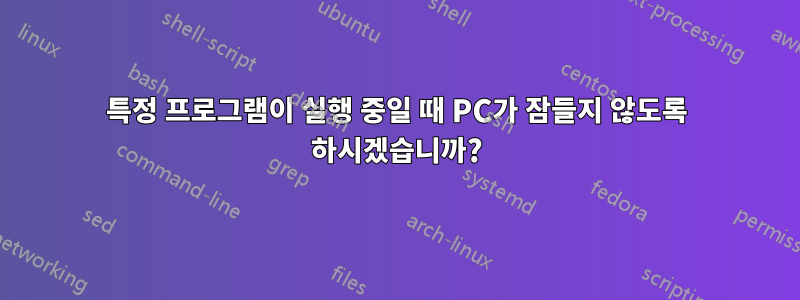
저는 휴대폰 미러링 프로그램( scrcpy)을 가지고 있고 노트북이 10분 후에 절전 모드로 전환되도록 설정했습니다. 주로 라이브 TV를 시청하는 데 사용하는데 노트북이 실행되는 동안에는 전원이 꺼집니다. 웹에서 읽어본 후 powercfg -requestsoverride해당 프로그램을 사용해 보았지만 작동하지 않는 것 같습니다. 나는 무엇을 해야 합니까?
편집하다:저는 Windows 10 BTW를 사용하고 있습니다.
답변1
디스플레이 켜기 유지- 프로그램 실행 중 절전 모드 또는 디스플레이 꺼짐을 방지하는 프로그램을 실행합니다.
이는 Windows 10(Windows Vista 이후)에 내장된 컴파일러를 사용합니다. 세 개의 VB.NET 컴파일러와 세 개의 C# 컴파일러가 있습니다. 각 텍스트 파일을 동일한 폴더에 복사하고 배치 파일을 두 번 클릭하여 프로그램을 만듭니다.
이는 API 호출을 사용합니다.SetThreadExecutionState(https://docs.microsoft.com/en-us/windows/win32/api/winbase/nf-winbase-setthreadexecutionstate) 이는 프로그램이 창에 절전 모드를 설정하지 않도록 지시하는 방법입니다.
프로그램 실행 중 절전 모드 또는 디스플레이 꺼짐을 방지하는 프로그램을 실행합니다.
사용
KeepDisplayOn "C:\windows\notepad"
KeepSystemOn "C:\windows\notepad"
@Echo Off
ECHO Three files follow
ECHO PreventSleep.bat
ECHO.
ECHO This file compiles KeepDisplayOn.vb and KeepSystemOn.vb to KeepDisplayOn.exe and KeepSystemOn.exe using the system VB.NET compiler.
ECHO.
ECHO Runs a program preventing sleeping or the display turning off while the program runs
ECHO.
ECHO To Use
ECHO KeepDisplayOn "C:\windows\notepad"
ECHO KeepSystemOn "C:\windows\notepad"
ECHO.
C:\Windows\Microsoft.NET\Framework\v4.0.30319\vbc "%~dp0\KeepDisplayOn.vb" /out:"%~dp0\KeepDisplayOn.exe" /target:winexe
C:\Windows\Microsoft.NET\Framework\v4.0.30319\vbc "%~dp0\KeepSystemOn.vb" /out:"%~dp0\KeepSystemOn.exe" /target:winexe
pause
'KeepSystemOn.vb
imports System.Runtime.InteropServices
Public Module MyApplication
Public Declare UNICODE Function SetThreadExecutionState Lib "Kernel32" (ByVal esFlags as Integer) as Integer
Public Const ES_AWAYMODE_REQUIRED = &h40
Public Const ES_CONTINUOUS = &h80000000
Public Const ES_DISPLAY_REQUIRED = &h2
Public Const ES_SYSTEM_REQUIRED = &h1
Public Const ES_USER_PRESENT = &h4
Public Sub Main ()
Dim wshshell as Object
Dim Ret as Integer
WshShell = CreateObject("WScript.Shell")
Ret = SetThreadExecutionState(ES_Continuous + ES_System_Required + ES_Awaymode_Required)
WshShell.Run(Command(), , True)
End Sub
End Module
'KeepDisplayOn.vb
imports System.Runtime.InteropServices
Public Module MyApplication
Public Declare UNICODE Function SetThreadExecutionState Lib "Kernel32" (ByVal esFlags as Integer) as Integer
Public Const ES_AWAYMODE_REQUIRED = &h40
Public Const ES_CONTINUOUS = &h80000000
Public Const ES_DISPLAY_REQUIRED = &h2
Public Const ES_SYSTEM_REQUIRED = &h1
Public Const ES_USER_PRESENT = &h4
Public Sub Main ()
Dim wshshell as Object
Dim Ret as Integer
WshShell = CreateObject("WScript.Shell")
Ret = SetThreadExecutionState(ES_Continuous + ES_Display_Required + ES_Awaymode_Required)
WshShell.Run(Command(), , True)
End Sub
End Module
에서https://winsourcecode.blogspot.com/2020/05/keepdisplayon-runs-program-preventing.html
답변2
vbs 스크립트를 컴파일할 필요는 없습니다. 이는 제가 방금 게시한 Powershell 스크립트로 수행할 수 있습니다.GitHub(그리고 아래). 이 스크립트를 사용하면 시스템( ) 또는 시스템과 디스플레이( ) 모두를 절전 모드에서
유지하기 위해 모니터링하려는 프로세스 목록을 전달할 수 있습니다 . 각 목록의 프로세스에 초점이 있거나 일반적으로 최소화/숨겨지지 않은 경우( 매개변수에 따라) 디스플레이 절전 모드를 방지할 수 있습니다. 사용자 정의 가능한 폴링 속도( )를 사용하여 한 번 또는 무한정( ) 실행할 수 있습니다 . 사용 예:-requiresSystem-requiresDisplay-focusOnly-oneTime-pollingRate
SnoozeGuard.ps1 -requiresDisplay "mstsc" -requiresSystem "handbrake" -focusOnly 0 -pollingRate 120 -oneTime 0
코드 자체
param (
[string[]]$requiresSystem,
[string[]]$requiresDisplay,
[int]$pollingRate = 120,
[bool]$focusOnly = $true,
[bool]$oneTime = $false
)
# Check if PowerState type is already defined (GPT suggests this, not sure why, since for me it does need to do this: possible for compatibility reasons?)
if (-not ([System.Management.Automation.PSTypeName]'PowerState').Type) {
# Define the PowerState enumeration
Add-Type @"
using System;
[Flags]
public enum PowerState : uint
{
ES_CONTINUOUS = 0x80000000,
ES_SYSTEM_REQUIRED = 0x00000001,
ES_DISPLAY_REQUIRED = 0x00000002
}
"@
}
# Check if NativeMethods type is already defined
if (-not ([System.Management.Automation.PSTypeName]'NativeMethods').Type) {
# Define the NativeMethods class
Add-Type @"
using System;
using System.Runtime.InteropServices;
public class NativeMethods
{
[DllImport("kernel32.dll", SetLastError = true)]
public static extern uint SetThreadExecutionState(uint esFlags);
[DllImport("user32.dll")]
public static extern IntPtr GetForegroundWindow();
[DllImport("user32.dll", SetLastError = true)]
public static extern uint GetWindowThreadProcessId(IntPtr hWnd, out uint lpdwProcessId);
}
"@
}
if (-not ([System.Management.Automation.PSTypeName]'WindowMethods').Type) {
# DEfine WindowMethods class
Add-Type @"
using System;
using System.Runtime.InteropServices;
public class WindowMethods {
[DllImport("user32.dll")]
[return: MarshalAs(UnmanagedType.Bool)]
public static extern bool IsIconic(IntPtr hWnd);
[DllImport("user32.dll")]
[return: MarshalAs(UnmanagedType.Bool)]
public static extern bool IsWindowVisible(IntPtr hWnd);
}
"@
}
function SetExecutionState {
param (
[PowerState]$esFlags
)
$state = [PowerState]::ES_CONTINUOUS -bor $esFlags
# Suppress the output of SetThreadExecutionState
$result = [NativeMethods]::SetThreadExecutionState($state)
if ($result -eq 0) {
Write-Host "Error: Unable to set execution state." -ForegroundColor Red
}
Get-StateNames -Value ([NativeMethods]::SetThreadExecutionState(0)) # Get the current state
}
function Get-StateNames {
param (
[uint32]$Value
)
if ($Value -band [PowerState]::ES_SYSTEM_REQUIRED -and $Value -band [PowerState]::ES_DISPLAY_REQUIRED) {
Write-Host "Fully awake" -ForegroundColor DarkGreen
}
elseif ($Value -band [PowerState]::ES_SYSTEM_REQUIRED) {
Write-Host "System is awake" -ForegroundColor DarkYellow
}
elseif ($Value -band [PowerState]::ES_DISPLAY_REQUIRED) {
Write-Host "Display is awake" -ForegroundColor DarkBlue
}
else {
Write-Host "Feeling sleepy" -ForegroundColor Gray
}
}
function IsProcessRunning {
param (
[string[]]$processName
)
foreach ($name in $processName) {
Write-Host "Searching for ""$name""..." -ForegroundColor Gray
$process = Get-Process -Name $name -ErrorAction SilentlyContinue
if ($process) {
Write-Host "Process ""$name"" found" -ForegroundColor Gray
return $true
}
}
return $false
}
function IsProcessFocused {
param (
[string]$name
)
$foregroundWindow = [NativeMethods]::GetForegroundWindow()
if ($foregroundWindow -eq [IntPtr]::Zero) {
return $false
}
$processId = 0
[NativeMethods]::GetWindowThreadProcessId($foregroundWindow, [ref]$processId) | Out-Null
$focusedProcess = Get-Process -Id $processId -ErrorAction SilentlyContinue
if ($focusedProcess -and $focusedProcess.ProcessName -eq $name) {
return $true
}
return $false
}
function IsProcessVisible {
param (
[string]$processName
)
# Get the process by name
$process = Get-Process -Name $processName -ErrorAction SilentlyContinue
# Check if the process is found
if ($process -ne $null) {
# Check if the main window is minimized or hidden
if ($process.MainWindowHandle -ne [IntPtr]::Zero) {
$mainWindow = $process.MainWindowHandle
$isMinimized = [WindowMethods]::IsIconic($mainWindow)
$isVisible = [WindowMethods]::IsWindowVisible($mainWindow)
if ($isMinimized -or -not $isVisible) {
return $false
} else {
return $true
}
}
}
return $false
}
while (($requiresSystem -ne $null -and $requiresSystem.Length -gt 0) -or ($requiresDisplay -ne $null -and $requiresDisplay.Length -gt 0)) {
if (IsProcessRunning $requiresDisplay) {
$executionState = [PowerState]::ES_SYSTEM_REQUIRED
foreach ($name in $requiresDisplay) {
if (($focusOnly -and (IsProcessFocused $name)) -or (-not $focusOnly -and ((IsProcessFocused $name) -or (IsProcessVisible $name)))) {
Write-Host "Process ""$name"" wants display" -ForegroundColor Gray
$executionState = $executionState -bor [PowerState]::ES_DISPLAY_REQUIRED
break # Exit the loop once one focused process is found
}
}
SetExecutionState -esFlags $executionState
} elseif (IsProcessRunning $requiresSystem) {
SetExecutionState -esFlags ES_SYSTEM_REQUIRED
} else {
Write-Host "No processes found" -ForegroundColor Gray
}
if ($oneTime) {
break
} else {
Start-Sleep -Seconds $pollingRate
}
}
# Release the execution state when the process is not running
SetExecutionState -esFlags ES_CONTINUOUS | Out-Null
답변3
올가미 처리특정 프로세스가 실행 중일 때 PC가 절전 모드로 전환되지 않도록 하는 기능이 있습니다. 이것은 이것을수면 방지규칙으로, 디스플레이에만 적용할 수도 있고 PC 전체에 적용할 수도 있습니다. 내부적으로는SetThreadExecutionState'Governor' 서비스에서 호출되는 API입니다.



