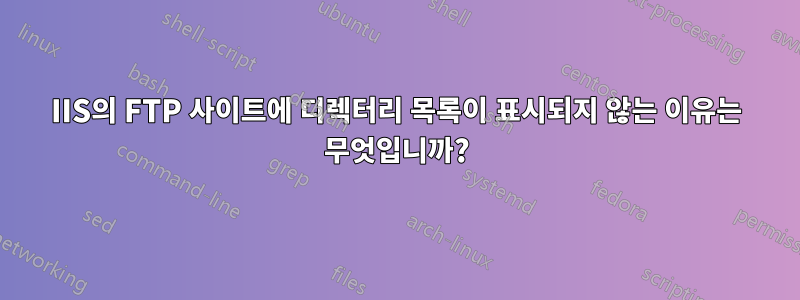
FTP 사이트를 만들었습니다. 익명 액세스를 true로 설정하고 익명 인증을 활성화했습니다.
내 서버에서 Windows 탐색기를 사용하여 확인했는데 다음 주소를 사용하여 내 디렉터리 목록을 볼 수 있었습니다.
ftp://host:port/
ftp://ip:port/
하지만 FileZilla에서 내 FTP의 콘텐츠를 볼 수 없습니다. 그리고 로그는 다음과 같습니다.
Status: Resolving address of DOMAIN
Status: Connecting to IP:PORT...
Status: Connection established, waiting for welcome message...
Status: Insecure server, it does not support FTP over TLS.
Status: Logged in
Status: Retrieving directory listing...
Command: PWD
Response: 257 "/" is current directory.
Command: TYPE I
Response: 200 Type set to I.
Command: PASV
Response: 227 Entering Passive Mode (...).
Command: LIST
Response: 150 Opening BINARY mode data connection.
Error: Connection timed out after 20 seconds of inactivity
Error: Failed to retrieve directory listing
Status: Disconnected from server
Status: Resolving address of DOMAIN
Status: Connecting to IP:PORT...
Status: Connection established, waiting for welcome message...
Status: Insecure server, it does not support FTP over TLS.
Status: Logged in
Status: Retrieving directory listing...
Command: PWD
Response: 257 "/" is current directory.
Command: TYPE I
Response: 200 Type set to I.
Command: PASV
Response: 227 Entering Passive Mode (...).
Command: LIST
Response: 150 Opening BINARY mode data connection.
Error: Connection timed out after 20 seconds of inactivity
Error: Failed to retrieve directory listing
나는이 시점에서 막혔다. 뭐가 잘못 되었 니?
저는 Windows Server 2012 R2와 IIS 8을 사용합니다.
업데이트:활성 모드의 FileZilla 로그는 다음과 같습니다.
Status: Disconnected from server
Status: Resolving address of DOMAIN
Status: Connecting to IP:PORT...
Status: Connection established, waiting for welcome message...
Status: Insecure server, it does not support FTP over TLS.
Status: Logged in
Status: Retrieving directory listing...
Command: PWD
Response: 257 "/" is current directory.
Command: TYPE I
Response: 200 Type set to I.
Command: PORT 62,102,140,42,195,248
Response: 200 PORT command successful.
Command: LIST
Response: 150 Opening BINARY mode data connection.
Error: Connection timed out after 20 seconds of inactivity
Error: Failed to retrieve directory listing
Status: Disconnected from server
Status: Resolving address of DOMAIN
Status: Connecting to IP:PORT...
Status: Connection established, waiting for welcome message...
Status: Insecure server, it does not support FTP over TLS.
Status: Logged in
Status: Retrieving directory listing...
Command: PWD
Response: 257 "/" is current directory.
Command: TYPE I
Response: 200 Type set to I.
Command: PORT 62,102,140,42,196,4
Response: 200 PORT command successful.
Command: LIST
Response: 150 Opening BINARY mode data connection.
Error: Connection timed out after 20 seconds of inactivity
Error: Failed to retrieve directory listing
업데이트 2: 저는 Beyond Compare를 Active Mode와 함께 사용했는데, 로그는 다음과 같습니다.
Stat> Connected.
Recv> 220 Microsoft FTP Service
Sent> USER anonymous
Recv> 331 Anonymous access allowed, send identity (e-mail name) as password.
Sent> PASS ********
Recv> 230 User logged in.
Sent> FEAT
Recv> 211-Extended features supported:
Recv> LANG EN*
UTF8
Recv> AUTH TLS;TLS-C;SSL;TLS-P;
PBSZ
PROT C;P;
CCC
Recv> HOST
Recv> SIZE
MDTM
REST STREAM
211 END
Sent> OPTS UTF8 ON
Recv> 200 OPTS UTF8 command successful - UTF8 encoding now ON.
Sent> TYPE A
Recv> 200 Type set to A.
Sent> SYST
Recv> 215 Windows_NT
Sent> TYPE A
Recv> 200 Type set to A.
Sent> PWD
Recv> 257 "/" is current directory.
Sent> REST 1
Recv> 350 Restarting at 1.
Sent> REST 0
Recv> 350 Restarting at 0.
Sent> PORT 192,168,1,158,23,116
Recv> 501 Server cannot accept argument.
Unable to load ftp://host:port/: Server cannot accept argument.
답변1
FileZilla를 수동 모드로 사용하려는 것 같지만, 서버가 이를 지원하지 않거나 방화벽으로 포트 액세스를 차단할 수 있습니다. 활성 모드에서는 브라우저를 사용하여 파일에 액세스할 수 있으므로 FileZilla를 활성 모드로 설정하고 다시 시도하십시오.


