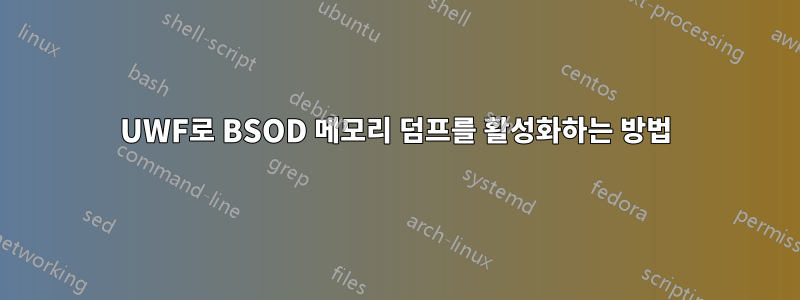
산업용 컴퓨터의 경우 시스템에 UWF(Unified Write Filter)를 사용합니다. 그러나 일부 컴퓨터(30+)에서 최근 업데이트 이후 종료 중에 BSOD가 발생하여 BUGCODE_NDIS_DRIVER드라이버 업데이트를 시도했지만 운이 없었습니다.
따라서 *.dmp 파일을 사용하여 BSOD를 디버그하려고 합니다. 그러나 찾을 수 있는 위치가 없으며 이벤트 뷰어는 그 이유를 나타냅니다.
volmgr crash dump initialization failed
이는 UWF 관리자가 비활성화한 누락된 페이지 파일 때문입니다. 그래서 우리는 보호되지 않는 D:\ 부분에서 페이지 파일을 활성화하려고 시도했습니다. 운이 좋지 않았습니다(C:\ 부분은 UWF로 보호되는 부분입니다). 여전히 비활성화됩니다. 또한 창을 시작하는 동안 새 메시지가 생성됩니다.
컴퓨터를 시작할 때 페이징 파일 구성에 발생한 문제로 인해 Windows에서 컴퓨터에 임시 페이징 파일을 만들었습니다. 모든 디스크 드라이브의 총 페이징 파일 크기는 지정한 크기보다 약간 클 수 있습니다.
이것은 UWF를 설정하기 위한 배치 파일입니다.
uwfmgr volume protect c:
uwfmgr overlay set-size [[RAMSIZE]]
uwfmgr overlay set-warningthreshold [[WARNINGSIZE]]
uwfmgr overlay set-criticalthreshold [[CRITICALSIZE]]
uwfmgr file add-exclusion "C:\Program Files\Windows Defender"
uwfmgr file add-exclusion "C:\ProgramData\Microsoft\Windows Defender"
uwfmgr file add-exclusion "C:\Windows\WindowsUpdate.log"
uwfmgr file add-exclusion "C:\Windows\Temp\MpCmdRun.log"
uwfmgr file add-exclusion "C:\Program Files\Microsoft Security Client"
uwfmgr file add-exclusion "C:\ProgramData\Microsoft\Microsoft Antimalware"
uwfmgr file add-exclusion "C:\Windows\System32\winevt\Logs"
uwfmgr file add-exclusion "C:\Windows\memory.dmp"
uwfmgr file add-exclusion "C:\Windows\minidump.dump"
uwfmgr registry add-exclusion "HKEY_LOCAL_MACHINE\SOFTWARE\Microsoft\Windows Defender"
uwfmgr registry add-exclusion "HKEY_LOCAL_MACHINE\SOFTWARE\Microsoft\Microsoft Antimalware"
uwfmgr registry add-exclusion "HKEY_LOCAL_MACHINE\SOFTWARE\Microsoft\Windows NT\CurrentVersion\Time Zones"
uwfmgr registry add-exclusion "HKEY_LOCAL_MACHINE\SYSTEM\CurrentControlSet\Control\TimeZoneInformation"
uwfmgr registry add-exclusion "HKEY_LOCAL_MACHINE\SYSTEM\CurrentControlSet\Services\Tcpip\Parameters\Interfaces"
따라서 누군가가 이전에 이 문제로 어려움을 겪었고 프로덕션 환경에 대해 제대로 작동하는 솔루션을 갖고 있기를 바랍니다. 운 없이 하루 이상 걸렸습니다.


