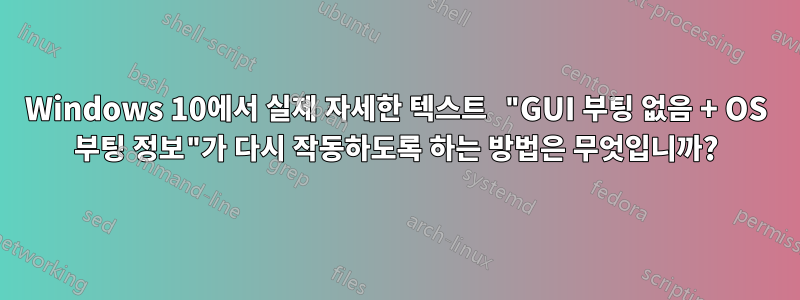
저는 Windows 10을 시작할 때 지금 우리가 얻을 수 있는 정보보다 훨씬 더 많은 정보가 필요한 경우가 자주 있습니다. msconfig이전에는 원하는 결과를 얻기 위해 몇 가지 옵션으로 이동하여 선택하는 것이 가능했습니다 .
내가 시도한 모든 것은 안전 모드에서와 같이 화면에 표시되지 않습니다 ntbtlog.txt(에서 발췌 ntbtlog.txt).
Microsoft (R) Windows (R) Version 10.0 (Build 19041)
7 29 2021 19:37:32.500
BOOTLOG_LOADED \SystemRoot\system32\ntoskrnl.exe
BOOTLOG_LOADED \SystemRoot\system32\hal.dll
BOOTLOG_LOADED \SystemRoot\system32\kd.dll
BOOTLOG_LOADED \SystemRoot\system32\mcupdate_GenuineIntel.dll
BOOTLOG_LOADED \SystemRoot\System32\drivers\CLFS.SYS
BOOTLOG_LOADED \SystemRoot\System32\drivers\tm.sys
BOOTLOG_LOADED \SystemRoot\system32\PSHED.dll
BOOTLOG_LOADED \SystemRoot\system32\BOOTVID.dll
BOOTLOG_LOADED \SystemRoot\System32\drivers\FLTMGR.SYS
BOOTLOG_LOADED \SystemRoot\System32\drivers\msrpc.sys
BOOTLOG_LOADED \SystemRoot\System32\drivers\ksecdd.sys
BOOTLOG_LOADED \SystemRoot\System32\drivers\clipsp.sys
BOOTLOG_LOADED \SystemRoot\System32\drivers\cmimcext.sys
BOOTLOG_LOADED \SystemRoot\System32\drivers\werkernel.sys
BOOTLOG_LOADED \SystemRoot\System32\drivers\ntosext.sys
BOOTLOG_LOADED \SystemRoot\system32\CI.dll
BOOTLOG_LOADED \SystemRoot\System32\drivers\cng.sys
...
이것을 다시 가져오려면 어떻게 해야 합니까?



