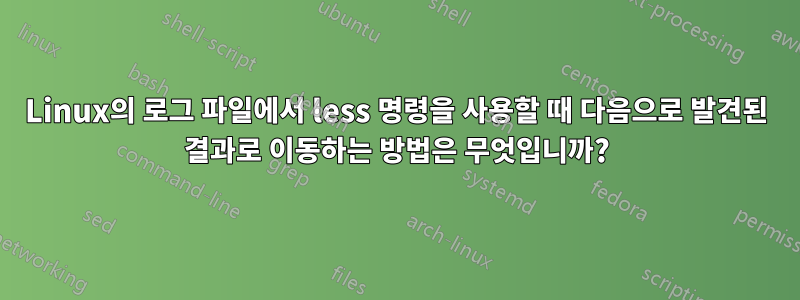
+를 사용하여 로그 파일의 맨 아래로 이동한 다음 텍스트 파일에서 쿼리하는 데 사용 less하는 방법을 알고 있는 파일에서 사용할 수 있는 로그 파일이 있습니다 .shiftG?
내가 어떻게 해야 할지 모르는 것은 로그 파일의 맨 아래로 이동하여 첫 번째 오류를 찾거나 ?다음 오류로 이동하는 방법에 대해 검색한 내용을 찾는 것입니다. 아래에서 위로 나는 로그 파일의 각 오류에 대해 계속해서 올라가기를 바라고 있습니다.
답변1
답은 매뉴얼에 있는데,man less:
n Repeat previous search, for N-th line containing the last
pattern. If the previous search was modified by ^N, the
search is made for the N-th line NOT containing the
pattern. If the previous search was modified by ^E, the
search continues in the next (or previous) file if not
satisfied in the current file. If the previous search was
modified by ^R, the search is done without using regular
expressions. There is no effect if the previous search
was modified by ^F or ^K.
N Repeat previous search, but in the reverse direction.


