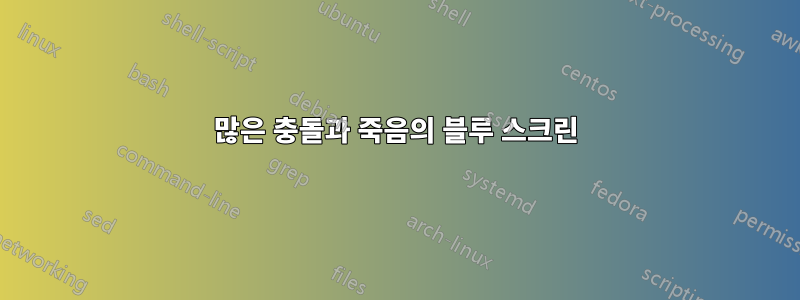
답변1
Bug Check 0x113: VIDEO_DXGKRNL_FATAL_ERROR
The VIDEO_DXGKRNL_FATAL_ERROR bug check has a value of 0x00000113. This indicates that the Microsoft DirectX graphics kernel subsystem has detected a violation.
This bug check appears very infrequently.
그리고
Bug Check 0x119: VIDEO_SCHEDULER_INTERNAL_ERROR
The VIDEO_SCHEDULER_INTERNAL_ERROR bug check has a value of 0x00000119. This indicates that the video scheduler has detected a fatal violation.
Important This topic is for programmers. If you are a customer who has received a blue screen error code while using your computer, see Troubleshoot blue screen errors.
VIDEO_SCHEDULER_INTERNAL_ERROR Parameters
The following parameters are displayed on the blue screen. Parameter 1 is the only parameter of interest and identifies the exact violation.
Parameter 1 Cause of Error
0x1
The driver has reported an invalid fence ID.
0x2
The driver failed upon the submission of a command.
0x3
The driver failed upon patching the command buffer.
0x4
The driver reported an invalid flip capability.
드라이버를 업데이트하고 그래도 문제가 해결되지 않으면 비디오 카드를 교체하십시오.






