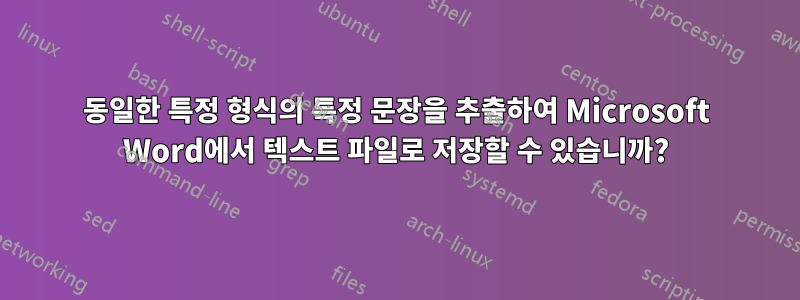
예를 들어 소설이나 허구인 문서를 검토할 때 대사를 모두 얻을 수 있을지 궁금합니다. "정말 좋은 하루네요!"와 같은 형식을 갖고 있기 때문입니다. 그리고 "안녕하세요!" 두 개의 따옴표로 제한됩니다.
답변1
VBA를 사용하여 프로세스를 자동화할 수 있습니다.
- 문서를 엽니다.
- Alt+F11을 눌러 VBA 편집기를 엽니다.
- 아래 코드를 복사하여 붙여넣으세요.
- 코드 안에 커서를 두고 F5 키를 눌러 실행하세요. 추출된 대화가 포함된 새 창이 열립니다.
Sub GetDialogues()
Dim coll As New Collection
Dim regEx As RegExp
Dim allMatches As MatchCollection
Set regEx = New RegExp
With regEx
.IgnoreCase = False
.MultiLine = True
.Global = True 'Look for all matches
.Pattern = """.+?""" 'Pattern to look for
End With
Set allMatches = regEx.Execute(ActiveDocument.Content.Text)
For Each Item In allMatches
coll.Add Item 'Add found items to the collection
Next Item
Dim newdoc As Document
Set newdoc = Documents.Add 'Add a new Word document
newdoc.Activate 'Activate the document
For Each Item In coll
newdoc.Content.Text = newdoc.Content.Text + Item 'Add each item (quote) to the document
Next Item
newdoc.SaveAs FileName:="test.txt", Fileformat:=wdFormatPlainText 'Save the document as plain text
End Sub


