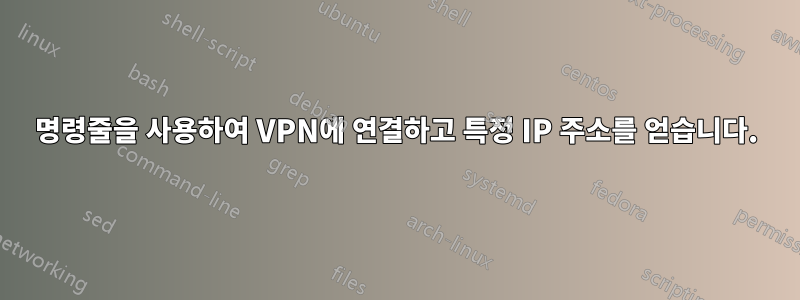
저는 Windows 7 64비트를 사용하고 있으며,라스디알VPN pptp 연결에 연결하기 위한 명령입니다.
내가 사용하는 명령은 다음과 같습니다.
rasdial "connection" user pass
그러나 해당 명령을 입력하면 IP가 자동으로 획득됩니다.
연결 설정을 마우스 오른쪽 버튼으로 클릭하면 IP 주소와 DNS 서버를 수동으로 설정할 수 있는 옵션이 있습니다.
GUI 메뉴에서 IP 주소를 수동으로 편집하지 않고 명령 프롬프트를 사용하여 IP 주소를 구체적으로 지정하고 싶습니다.
어떻게 해야 하나요? 감사해요
답변1
아마도 이것이 도움이 될 것입니다:
netsh interface ipv4 add address
One or more essential parameters were not entered.
Verify the required parameters, and reenter them.
The syntax supplied for this command is not valid. Check help for the correct syntax.
Usage: add address [name=]<string>
[[address=]<IPv4 address>[/<integer> [[mask=]<IPv4 mask>]]
[[type=]unicast|anycast]]
[[gateway=]<IPv4 address> [gwmetric=]<integer>]
[[validlifetime=]<integer>|infinite]
[[preferredlifetime=]<integer>|infinite]
[[subinterface=]<string>]
[[store=]active|persistent]
[[skipassource=]true|false]


