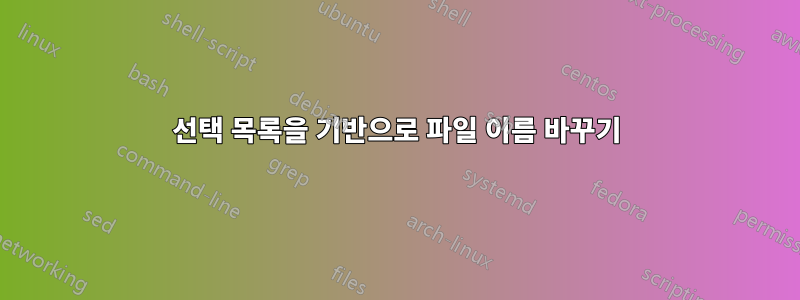
, , 등 으로 명명된 제품 사진과 topview, , ..., , , 등 의 이름 목록 세트로 수천 개의 이미지 파일의 이름을 바꿔야 합니다. 그래서 특수 파일을 생성하여 이 작업을 자동화하고 싶습니다. 제품 이름으로 명명된 폴더를 만들고 해당 제품의 모든 이미지를 여기에 복사합니다. 이 폴더에 있는 이미지의 이름을 다음과 같이 바꾸고 싶습니다. 이미지를 선택하고 이름을 바꿀 때마다(물론 썸네일 보기) , , , 목록에 미리 설정되어 있지 않은 경우 새 이름을 입력하는 옵션, 이전에 를 선택하면 다음 선택에서 새 이름이 생성됩니다 .topview1topview2sideviewsideview1sideviewnbackviewfrontview1234F2topviewsideviewfrontviewbackviewtopviewtopviewtopview1topview2 topviewn
Windows에서 파일 이름을 눌러 다른 방법을 시도하는 코드를 모르므 F2로 Visual Studio를 통해 vb.net 기반의 Windows 응용 프로그램 양식을 코딩했지만 코드가 막혔습니다. 제대로 작동할 수 있도록 조언 좀 부탁드립니다. 내 코드에는 다음과 같은 실행 코드와 디자이너 코드가 포함됩니다.
실행 코드:
Imports System.IO
Public Class Form1
Private Sub Button4_Click(sender As Object, e As EventArgs) Handles Button4.Click
If New Global.System.Windows.Forms.OpenFileDialog() With {
.Title = "Select a file",
.InitialDirectory = "D:\TestRen",
.Filter = "All files (*.*)|*.*|All files (*.*)|*.*",
.FilterIndex = 2,
.RestoreDirectory = True
}.ShowDialog() = Global.System.Windows.Forms.DialogResult.OK Then
Dim strFilename As String = New OpenFileDialog() With {
.Title = "Select a file",
.InitialDirectory = "D:\TestRen",
.Filter = "All files (*.*)|*.*|All files (*.*)|*.*",
.FilterIndex = 2,
.RestoreDirectory = True
}.FileName
'get extension
Dim extn As String = Path.GetExtension(strFilename)
End If
End Sub
Private Sub Button1_Click(sender As Object, e As EventArgs) Handles Button1.Click
Dim var As String
var = ComboBox1.Text
'It is stucking at this rename syntax
My.Computer.FileSystem.RenameFile(strFilename, var + extn)
End Sub
End Class
디자이너 코드:
<Global.Microsoft.VisualBasic.CompilerServices.DesignerGenerated()> _
Partial Class Form1
Inherits System.Windows.Forms.Form
'Form overrides dispose to clean up the component list.
<System.Diagnostics.DebuggerNonUserCode()> _
Protected Overrides Sub Dispose(ByVal disposing As Boolean)
Try
If disposing AndAlso components IsNot Nothing Then
components.Dispose()
End If
Finally
MyBase.Dispose(disposing)
End Try
End Sub
'Required by the Windows Form Designer
Private components As System.ComponentModel.IContainer
'NOTE: The following procedure is required by the Windows Form Designer
'It can be modified using the Windows Form Designer.
'Do not modify it using the code editor.
<System.Diagnostics.DebuggerStepThrough()> _
Private Sub InitializeComponent()
Me.ComboBox1 = New System.Windows.Forms.ComboBox()
Me.Button1 = New System.Windows.Forms.Button()
Me.Button2 = New System.Windows.Forms.Button()
Me.Button3 = New System.Windows.Forms.Button()
Me.Button4 = New System.Windows.Forms.Button()
Me.SuspendLayout()
'
'ComboBox1
'
Me.ComboBox1.FormattingEnabled = True
Me.ComboBox1.Items.AddRange(New Object() {"Front view", "Back view", "Left view", "Right view"})
Me.ComboBox1.Location = New System.Drawing.Point(15, 112)
Me.ComboBox1.Name = "ComboBox1"
Me.ComboBox1.Size = New System.Drawing.Size(309, 21)
Me.ComboBox1.TabIndex = 0
'
'Button1
'
Me.Button1.Location = New System.Drawing.Point(370, 112)
Me.Button1.Name = "Button1"
Me.Button1.Size = New System.Drawing.Size(75, 23)
Me.Button1.TabIndex = 1
Me.Button1.Text = "Rename"
Me.Button1.UseVisualStyleBackColor = True
'
'Button2
'
Me.Button2.Location = New System.Drawing.Point(370, 166)
Me.Button2.Name = "Button2"
Me.Button2.Size = New System.Drawing.Size(75, 23)
Me.Button2.TabIndex = 2
Me.Button2.Text = "Next"
Me.Button2.UseVisualStyleBackColor = True
'
'Button3
'
Me.Button3.Location = New System.Drawing.Point(370, 239)
Me.Button3.Name = "Button3"
Me.Button3.Size = New System.Drawing.Size(75, 23)
Me.Button3.TabIndex = 3
Me.Button3.Text = "Cancel"
Me.Button3.UseVisualStyleBackColor = True
'
'Button4
'
Me.Button4.Location = New System.Drawing.Point(370, 57)
Me.Button4.Name = "Button4"
Me.Button4.Size = New System.Drawing.Size(75, 23)
Me.Button4.TabIndex = 6
Me.Button4.Text = "Select a file"
Me.Button4.UseVisualStyleBackColor = True
'
'Form1
'
Me.AutoScaleDimensions = New System.Drawing.SizeF(6.0!, 13.0!)
Me.AutoScaleMode = System.Windows.Forms.AutoScaleMode.Font
Me.ClientSize = New System.Drawing.Size(488, 312)
Me.Controls.Add(Me.Button4)
Me.Controls.Add(Me.Button3)
Me.Controls.Add(Me.Button2)
Me.Controls.Add(Me.Button1)
Me.Controls.Add(Me.ComboBox1)
Me.Name = "Form1"
Me.Text = "Select a name"
Me.ResumeLayout(False)
End Sub
Friend WithEvents ComboBox1 As ComboBox
Friend WithEvents Button1 As Button
Friend WithEvents Button2 As Button
Friend WithEvents Button3 As Button
Friend WithEvents Button4 As Button
End Class
내 디자인은 다음과 같습니다. 버튼 4(파일 선택)를 클릭하여 입력할 폴더에서 파일 이름을 선택합니다.옛 이름그리고 콤보박스는새 이름그런 다음 버튼 1(이름 바꾸기)을 클릭하여 파일 이름을 변경합니다. 프로세스가 성공적으로 완료되면 다음 버튼은 다음 입력을 가져오기 위해 루프를 수행하고 모든 작업이 완료되면 취소 버튼을 사용하여 응용 프로그램을 종료합니다. 모든 대상을 얻으려면 더 많은 코드가 필요하지만 더 나아가려면 주요 프로세스(vb.net에서 이름 바꾸기)를 이해하고 싶습니다.


