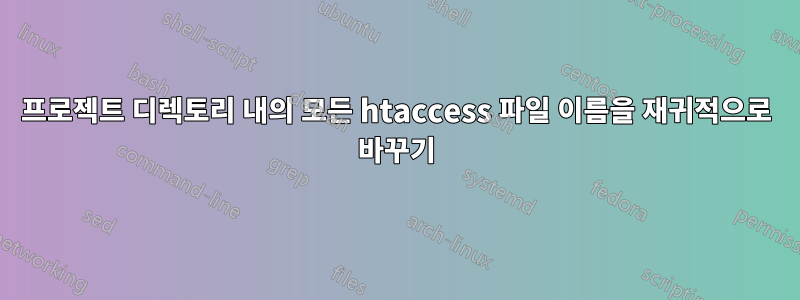
home/admin/projects/website 폴더 내의 모든 .htaccess 파일 이름을 .oldhtaccess로 바꿔야 합니다. bash에서 이 작업을 수행하는 가장 좋은 방법은 무엇입니까? 모든 폴더에서 반복적으로 수행해야 합니다.
답변1
find home/admin/projects/website -depth -name "*.htaccess" -exec sh -c 'f="{}"; mv -- "$f" "${f%.htaccess}.oldhtaccess"' \;
Find는 재귀적인 검색을 위한 방법입니다. 을 사용할 수도 있습니다 grep -r.
mv file1.txt file2.txt>>> 파일 이름을 변경합니다
추가 리소스:
https://www.hostinger.com/tutorials/how-to-rename-files-in-linux/
행운을 빌어요!


