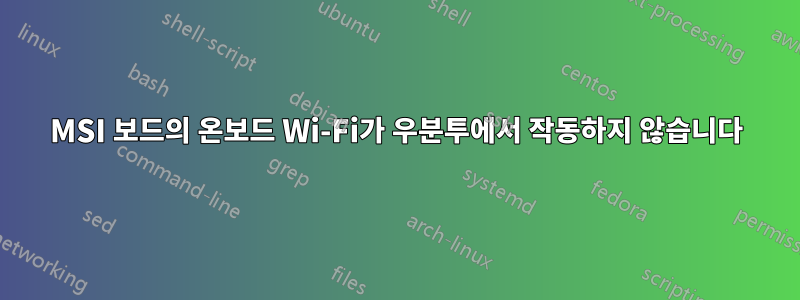
MSI의 새 마더보드(Z690 Tomhawk wifi ddr4)가 있습니다. 온보드 Wi-Fi는 우분투 20.04에서 작동하지 않습니다. 저는 우분투만 가지고 있습니다(Windows에서는 듀얼 부팅이 없습니다). BIOS 설정에서 빠른 부팅과 보안 부팅이 비활성화되어 있습니다. 드라이버 설치를 시도했습니다.인텔 웹사이트그것은 작동하지 않았다.
다음의 출력은 다음과 같습니다 sudo lshw -C network.
*-network UNCLAIMED
description: Network controller
product: Intel Corporation
vendor: Intel Corporation
physical id: 14.3
bus info: pci@0000:00:14.3
version: 11
width: 64 bits
clock: 33MHz
capabilities: pm msi pciexpress msix cap_list
configuration: latency=0
resources: memory:42f1c000-42f1ffff
*-network
description: Ethernet interface
product: Intel Corporation
vendor: Intel Corporation
physical id: 0
bus info: pci@0000:04:00.0
logical name: enp4s0
version: 03
serial: d8:bb:c1:94:79:8c
capacity: 1Gbit/s
width: 32 bits
clock: 33MHz
capabilities: pm msi msix pciexpress bus_master cap_list ethernet physical 10bt 10bt-fd 100bt 100bt-fd 1000bt-fd autonegotiation
configuration: autonegotiation=on broadcast=yes driver=igc driverversion=5.13.0-28-generic firmware=1073:8754 latency=0 link=no multicast=yes port=twisted pair
resources: irq:19 memory:42b00000-42bfffff memory:42c00000-42c03fff
다음은lspci
00:00.0 Host bridge: Intel Corporation Device 4660 (rev 02)
00:02.0 VGA compatible controller: Intel Corporation Device 4680 (rev 0c)
00:06.0 PCI bridge: Intel Corporation Device 464d (rev 02)
00:08.0 System peripheral: Intel Corporation Device 464f (rev 02)
00:0a.0 Signal processing controller: Intel Corporation Device 467d (rev 01)
00:14.0 USB controller: Intel Corporation Device 7ae0 (rev 11)
00:14.2 RAM memory: Intel Corporation Device 7aa7 (rev 11)
00:14.3 Network controller: Intel Corporation Device 7af0 (rev 11)
00:16.0 Communication controller: Intel Corporation Device 7ae8 (rev 11)
00:17.0 SATA controller: Intel Corporation Device 7ae2 (rev 11)
00:1a.0 PCI bridge: Intel Corporation Device 7ac8 (rev 11)
00:1c.0 PCI bridge: Intel Corporation Device 7ab8 (rev 11)
00:1c.3 PCI bridge: Intel Corporation Device 7abb (rev 11)
00:1f.0 ISA bridge: Intel Corporation Device 7a84 (rev 11)
00:1f.3 Audio device: Intel Corporation Device 7ad0 (rev 11)
00:1f.4 SMBus: Intel Corporation Device 7aa3 (rev 11)
00:1f.5 Serial bus controller [0c80]: Intel Corporation Device 7aa4 (rev 11)
01:00.0 Non-Volatile memory controller: Samsung Electronics Co Ltd Device a809
02:00.0 Non-Volatile memory controller: Intel Corporation SSD 660P Series (rev 03)
04:00.0 Ethernet controller: Intel Corporation Device 15f3 (rev 03)
누구든지 이 문제를 해결하는 방법을 알고 있습니까?
업데이트:
커널을 5.16rc7로 업그레이드한 후 이제 블루투스는 작동하지만 Wi-Fi는 여전히 작동하지 않습니다.
답변1
저는 Ubuntu22.04를 구현하여 이 문제를 해결했습니다. Ubuntu20.04에는 mag-z690-tomohawk-wifi 마더보드에 대한 최신 지원이 없는 것 같습니다. 도움이 되길 바랍니다.


