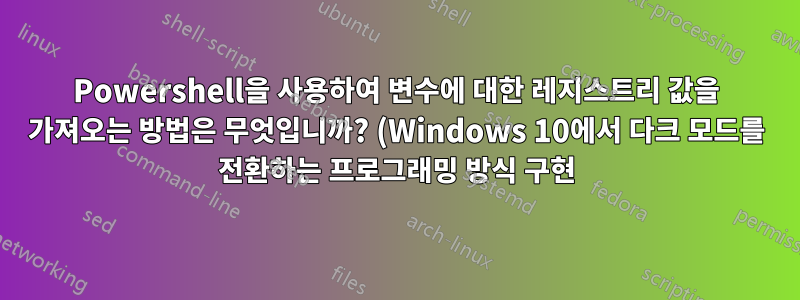.png)
Windows 10용 다크 모드 전환기를 구현하고 있습니다.저것다음을 통해 다크 모드를 활성화할 수 있습니다.
Set-ItemProperty -Path HKCU:\SOFTWARE\Microsoft\Windows\CurrentVersion\Themes\Personalize -Name AppsUseLightTheme -Value 0 -Type Dword -Force
그리고 조명 모드를 통해
Set-ItemProperty -Path HKCU:\SOFTWARE\Microsoft\Windows\CurrentVersion\Themes\Personalize -Name AppsUseLightTheme -Value 1 -Type Dword -Force
이제 토글을 구현하고 싶습니다. 난 노력 했어
Get-ItemProperty -Path HKCU:\SOFTWARE\Microsoft\Windows\CurrentVersion\Themes\Personalize -Name AppsUseLightTheme
0 또는 1을 얻는 대신 다음과 같은 출력을 얻었습니다.
AppsUseLightTheme : 1
PSPath : Microsoft.PowerShell.Core\Registry::HKEY_CURRENT_USER\SOFTWARE\Microsoft\Windows\CurrentVersion\Themes\Personalize
PSParentPath : Microsoft.PowerShell.Core\Registry::HKEY_CURRENT_USER\SOFTWARE\Microsoft\Windows\CurrentVersion\Themes
PSChildName : Personalize
PSDrive : HKCU
PSProvider : Microsoft.PowerShell.Core\Registry
1실제로 변수에 저장하고 전환하려면 어떻게 해야 합니까 ?
답변1
좋습니다. 실제로는 간단했습니다. 점 표기법을 사용하여 필드 값을 가져와야 했습니다.
$mode = (Get-ItemProperty -Path HKCU:\SOFTWARE\Microsoft\Windows\CurrentVersion\Themes\Personalize -Name AppsUseLightTheme).AppsUseLightTheme
$newMode = 1 - $mode
Set-ItemProperty -Path HKCU:\SOFTWARE\Microsoft\Windows\CurrentVersion\Themes\Personalize -Name AppsUseLightTheme -Value $newMode -Type Dword -Force
Win다음은 다크 모드를 + 로 전환하는 AutoHotKey 스크립트입니다 Q.
; AutoHotkey Version: 1.x
; Language: English
; Platform: Win9x/NT
; Author: Yakov Litvin
; Source: https://superuser.com/a/1724237/576393
;
; Script Function:
; toggle Windows dark mode on Win + Q
;
; based on https://stackoverflow.com/a/35844524/3995261
psScript =
(
$mode = (Get-ItemProperty -Path HKCU:\SOFTWARE\Microsoft\Windows\CurrentVersion\Themes\Personalize -Name AppsUseLightTheme).AppsUseLightTheme
$newMode = 1 - $mode
Set-ItemProperty -Path HKCU:\SOFTWARE\Microsoft\Windows\CurrentVersion\Themes\Personalize -Name AppsUseLightTheme -Value $newMode -Type Dword -Force
)
#vk51::Run, PowerShell.exe -Command &{%psScript%},, hide
#NoEnv ; Recommended for performance and compatibility with future AutoHotkey releases.
SendMode Input ; Recommended for new scripts due to its superior speed and reliability.
SetWorkingDir %A_ScriptDir% ; Ensures a consistent starting directory.


