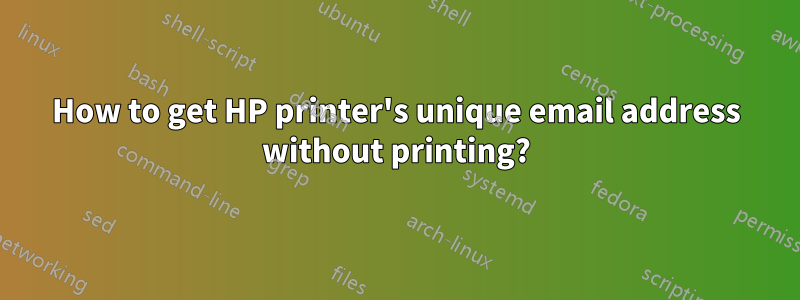
I have an HP Deskjet 2600 all-in-one series. I want to sign up to Instant Ink, for which I need the printer's unique email address, similar to [email protected]. I talked to HP support for hours and there is no way around it: they need this code to associate the printer to my HP account.
I have used that code to print but now it has expired. The ink cartridges are completely dry and nothing comes out when I print. The code is not showing on the Embedded Web Server page, and Help Desk cannot recover that code even with the serial number and the printer connected to the internet. (They say it's for security reasons.) Their solution was to buy ink cartridges so I could sign up for ink cartridges, which defeats the purpose: if I buy ink cartridges, I'll have no need for Instant Ink.
Has anyone succeeded in extracting the printer's unique email address without printing?
답변1
TL;DR: have you tried uninstalling and reinstalling again?
While trying to change the email address per the comment, I happened to make the printer work.
On HP Smart, I right-clicked on all printers, then on Hide printer and removed them all. I had installed the printer from macOS (System Preferences, then Printers and Scanners, then +, and macOS detected the printer) so I went to the printer page and noted the IP address: in this case it was 192.168.1.22. (Of course, this requires adding the network settings on the printer, and you can see the manual for that: reset to factory settings, join the printer's own network, and add the SSID and password there.) I uninstalled the printer from System Preferences.
I launched HP Smart and added a printer manually: Add printer, My printer isn't listed, Find by IP address and I added the IP address above. Then, almost magically, it worked again. I could sign up to Instant Ink and can also see that the printer's email address has not changed, so I don't know why HP Instant Ink said that it had lapsed.
Update
In 2023, one year later, I had the same problem and this solution didn't work. I talked to customer support and the only viable solution seems to be getting other cartridges to print the code, so I'll do that.


