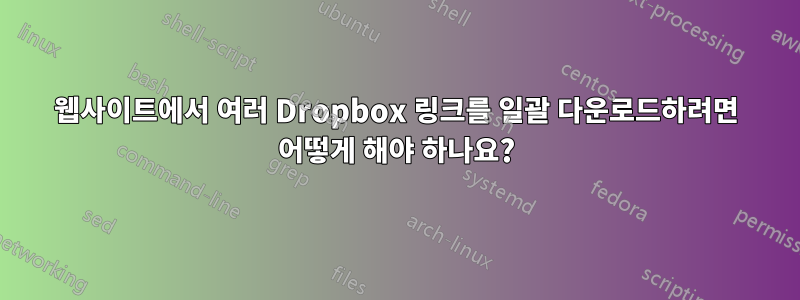
작성자가 Dropbox 파일에 대한 여러 링크를 포함하는 사이트를 탐색하고 있습니다. 개별 링크를 클릭하지 않고 모두 다운로드하고 싶습니다. 파일을 일괄 다운로드하는 여러 Chrome 확장 프로그램이 있지만 파일 자체가 아닌 html "미리보기"를 다운로드합니다.
페이지의 모든 링크를 다운로드할 수 있는 솔루션이 있습니까?
계정의 모든 파일을 다운로드하는 것도 가능합니다.
답변1
다음은 최신 Windows Powershell의 두 가지 코드 샘플입니다.
한 가지 유형의 여러 개별 파일
For ($i=1; $i -le 15; $i++) {
"{0:D2}" -f $i
wget -Uri https://www.dropbox.com/s/6bi1fec2toq7e69/Chapter$i.pdf?dl=1 -OutFile "Chapter$i.pdf" -Verbose
}
전체 폴더를 zip 파일로
$html = New-Object -ComObject "HTMLFile"
$html.IHTMLDocument2_write($(Get-Content .\Ansys.html -raw))
$links=$html.Links
#$html.all.tags("A") | % innerText
$urls = $links | Where-Object {$_.href -like “http*”}
Foreach ($i in $urls) {
if ($i.outerHTML -like "*.zip*") {
$source = $i.outerHTML.ToString()|%{$_.split('"')[1]}|%{$_.substring(0,$file.length-1) + '1'}
$outfile = $file.split('/')[5]|%{$_.split('?')[0]}
wget -Uri $source -OutFile $outfile
}
}


