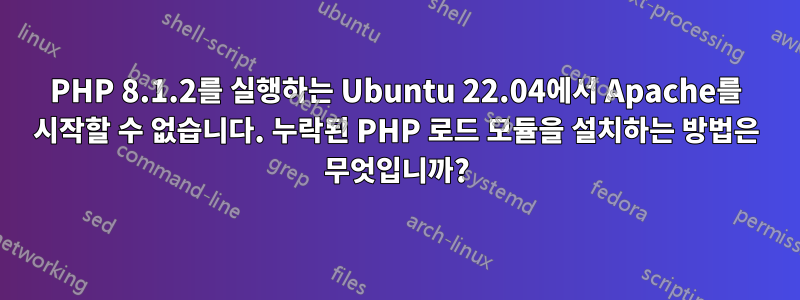
저는 우분투 22.04를 사용하고 있습니다. 최근에 PHP를 7.4에서 8.1로 업그레이드했습니다.
PHP 버전:
PHP 8.1.2-1ubuntu2.8 (cli) (built: Nov 2 2022 13:35:25) (NTS)
Copyright (c) The PHP Group
Zend Engine v4.1.2, Copyright (c) Zend Technologies
with Zend OPcache v8.1.2-1ubuntu2.8, Copyright (c), by Zend Technologies
아파치 버전:
Server version: Apache/2.4.52 (Ubuntu)
Server built: 2022-06-14T12:30:21
다음 명령을 실행할 때,
$ sudo service apache2 restart
나는 이것을 얻고 있습니다 :
Job for apache2.service failed because the control process exited with error code.
See "systemctl status apache2.service" and "journalctl -xeu apache2.service" for details.
달리면 apachectl configtest다음이 제공됩니다.
apache2: Syntax error on line 146 of /etc/apache2/apache2.conf: Syntax error on line 3 of /etc/apache2/mods-enabled/php7.4.load: Cannot load /usr/lib/apache2/modules/libphp7.4.so into server: /usr/lib/apache2/modules/libphp7.4.so: cannot open shared object file: No such file or directory
Action 'configtest' failed.
폴더 안을 살펴 /etc/apache2/mods-enabled/보니 PHP 8.1용 모듈이 없습니다. 나는 단지 볼 수 있습니다 php7.4.load.
이 문제를 해결하는 올바른 방법은 무엇입니까? 모듈이 누락된 것 같지만 설치 방법과 추가 구성을 진행하는 방법을 모르겠습니다.
제안해주세요!


