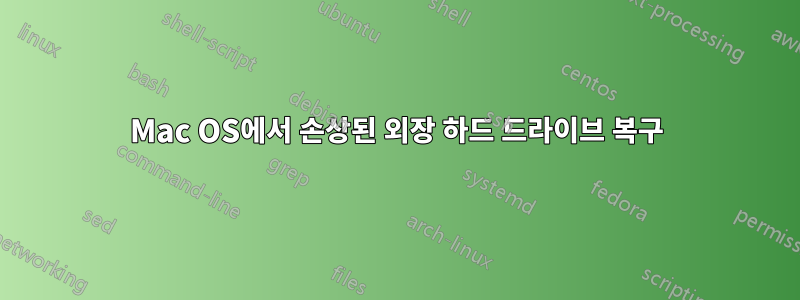
최근에 손상된 Western Digital My Passport 4TB 하드 드라이브가 있습니다. 하드 드라이브는 마운트할 수 없으며 디스크 유틸리티(Mac OS) 또는 타사 데이터 복구 도구(iBoysoft, DiskDrill 등)에 표시되지 않습니다. 하드 드라이브는 원래 ExFAT로 포맷되었습니다.
여기에 제공된 다양한 복구 솔루션을 시도했습니다. 아래에서 나는 그로부터 두 가지 관찰을 제공합니다.
권장되는 해결 방법 중 하나는 하드 드라이브를 Windows 컴퓨터에 연결하고 "수정" 옵션을 실행하는 것이었습니다. 그러나 이는 하드 드라이브 기록에서 몇 가지 사항을 변경했으며 이제 시스템 정보 아래에 MS-DOS FAT32로 포맷된 것으로 표시됩니다(Mac OS에서는 ExFAT로 포맷되었음에도 불구하고).
Media:
My Passport 2627:
Capacity: 4 TB (4.000.752.599.040 bytes)
Removable Media: No
BSD Name: disk4
Logical Unit: 0
Partition Map Type: GPT (GUID Partition Table)
S.M.A.R.T. status: Verified
USB Interface: 0
Volumes:
EFI:
Capacity: 209,7 MB (209.715.200 bytes)
File System: MS-DOS FAT32
BSD Name: disk4s1
Content: EFI
Volume UUID: 0E239BC6-F960-3107-89CF-1C97F78BB46B
disk4s2:
Capacity: 4 TB (4.000.540.786.688 bytes)
File System: ExFAT
BSD Name: disk4s2
Content: Microsoft Basic Data
diskutils list드라이버를 실행했을 때 , 제공된 명령은 귀하가 제공할 때까지 결코 소진되지 않고 ^C하드 드라이브에 해당하는 라인을 출력합니다.
/dev/disk4 (external, physical):
#: TYPE NAME SIZE IDENTIFIER
0: GUID_partition_scheme *4.0 TB disk4
1: EFI EFI 209.7 MB disk4s1
2: Microsoft Basic Data 4.0 TB disk4s2
그러나 마지막으로 흥미로운 점이 하나 있습니다. running의 좋은 오래된 솔루션은 sudo fsck_exfat -fyd disk4s2파일 시스템 계층 구조를 올바르게 읽을 수 있습니다. 다음 줄을 출력합니다(출력의 시작 부분만 언급되고 일부 부분에서는 블록이 제거되었다고 출력합니다).
fsck_exfat: Opened /dev/rdisk4s2 read-only
Opening /dev/rdisk4s2
** Checking volume.
** Checking main boot region.
7813556224 total sectors; 512 bytes per sector
FAT starts at sector 32768; size 131072 sectors
15260532 clusters starting at sector 163840; 262144 bytes per cluster
Root directory starts at cluster 11
Read offset = 0x000001000000 length = 0x001000
** Checking system files.
Read offset = 0x000005240000 length = 0x040000
** Volume name is My Passport.
Found active bitmap; first cluster 2, length 1907567
** Checking upper case translation table.
Read offset = 0x000005200000 length = 0x040000
Found upcase table; starting cluster 10, length 5836
** Checking file system hierarchy.
Directory /
Directory /.Spotlight-V100
Directory /.fseventsd
Directory /.Trashes
Directory /Datasets
Directory /Videos
Directory /.TemporaryItems
Directory /Photos
Directory /+Backup
Directory /Side_Projects
Directory /Software
Directory /Music
Directory /Documents
Read offset = 0x000005280000 length = 0x040000
...
이 명령을 실행하는 데 약 48시간이 걸렸습니다. 결국, 하드 드라이브를 고칠 수 없었고, 프로세스가 완료되지 않았다는 말을 하며 종료되었습니다.
디스크 자체를 복구할 수 없는 경우에도 이 드라이브에서 일부 파일을 복구할 수 있는 솔루션이 있습니까?
편집: 하드 드라이브가 Mac OS에서 포맷되었더라도 Linux 또는 Windows와 관련된 솔루션에도 열려 있습니다.
정말 감사합니다!


