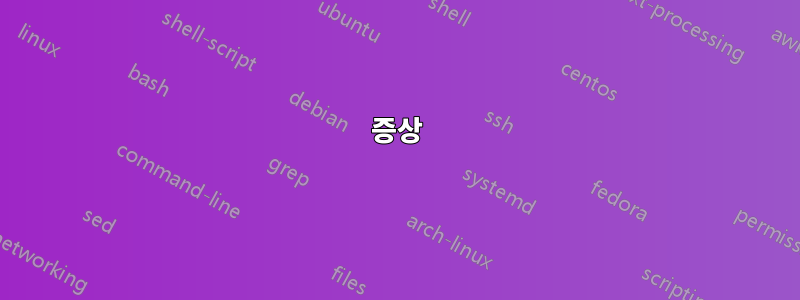
파워셸
td;dr PowerShell은 관리자로만 실행됩니다.
증상
PowerShell.exe를 실행하면 창이 열릴 때까지 실행된 다음 중지되고 다음과 같이 표시됩니다.
Windows PowerShell
Copyright (C) Microsoft Corporation. Alle Rechte vorbehalten.
Lernen Sie das neue plattformübergreifende PowerShell kennen – https://aka.ms/pscore6
그리워요: 프로필 로딩 중...
CTRL+C가 작동하지 않습니다
Ctrl+Break로 닫을 수 있습니다.
PowerShell -NoProfile작동하지 않습니다
CMD 내에서 실행이 작동하지 않습니다
나는 뛸 수 있습니다powershell -version 2
C:\Program Files\PowerShell\7\pwsh.exe: 같은 문제가 있습니다
다음에 는 오류가 없습니다 %SystemRoot%\System32\Winevt\Logs\Windows PowerShell.evtx.
Protokollname: Microsoft-Windows-PowerShell/Operational
Quelle: Microsoft-Windows-PowerShell
Datum: 03.02.2023 13:00:00
Ereignis-ID: 53504
Aufgabenkategorie:PowerShell Named Pipe IPC
Ebene: Informationen
Schlüsselwörter:Keine
Benutzer: LAPTOP-FBFN60TK\t.richter
Computer: LAPTOP-FBFN60TK
Beschreibung:
Windows PowerShell hat einen IPC-Listeningthread für den Prozess 25024 in AppDomain DefaultAppDomain gestartet.
Ereignis-XML:
<Event xmlns="http://schemas.microsoft.com/win/2004/08/events/event">
<System>
<Provider Name="Microsoft-Windows-PowerShell" Guid="{a0c1853b-5c40-4b15-8766-3cf1c58f985a}" />
<EventID>53504</EventID>
<Version>1</Version>
<Level>4</Level>
<Task>111</Task>
<Opcode>10</Opcode>
<Keywords>0x0</Keywords>
<TimeCreated SystemTime="2023-02-03T12:00:00.8700204Z" />
<EventRecordID>9372</EventRecordID>
<Correlation ActivityID="{e074b4ae-37a4-0006-2c1c-88e0a437d901}" />
<Execution ProcessID="25024" ThreadID="7944" />
<Channel>Microsoft-Windows-PowerShell/Operational</Channel>
<Computer>LAPTOP-FBFN60TK</Computer>
<Security UserID="S-1-5-21-4064394761-1642064984-2675804077-1003" />
</System>
<EventData>
<Data Name="param1">25024</Data>
<Data Name="param2">DefaultAppDomain</Data>
</EventData>
</Event>
Protokollname: Microsoft-Windows-PowerShell/Operational
Quelle: Microsoft-Windows-PowerShell
Datum: 03.02.2023 13:00:00
Ereignis-ID: 40961
Aufgabenkategorie:Start der PowerShell-Konsole
Ebene: Informationen
Schlüsselwörter:Keine
Benutzer: LAPTOP-FBFN60TK\t.richter
Computer: LAPTOP-FBFN60TK
Beschreibung:
PowerShell-Konsole wird gestartet.
Ereignis-XML:
<Event xmlns="http://schemas.microsoft.com/win/2004/08/events/event">
<System>
<Provider Name="Microsoft-Windows-PowerShell" Guid="{a0c1853b-5c40-4b15-8766-3cf1c58f985a}" />
<EventID>40961</EventID>
<Version>1</Version>
<Level>4</Level>
<Task>4</Task>
<Opcode>1</Opcode>
<Keywords>0x0</Keywords>
<TimeCreated SystemTime="2023-02-03T12:00:00.5136881Z" />
<EventRecordID>9371</EventRecordID>
<Correlation ActivityID="{e074b4ae-37a4-0006-2c1c-88e0a437d901}" />
<Execution ProcessID="25024" ThreadID="5448" />
<Channel>Microsoft-Windows-PowerShell/Operational</Channel>
<Computer>LAPTOP-FBFN60TK</Computer>
<Security UserID="S-1-5-21-4064394761-1642064984-2675804077-1003" />
</System>
<EventData>
</EventData>
</Event>
관리자
lnk 파일을 사용하여 관리자 PowerShell을 실행할 수 있습니다.
Win+R PowerShell -Verb RunAs를 사용하여 관리자 PowerShell을 실행할 수 없습니다.
환경
윈도우 10 22H2
실행정책
S C:\WINDOWS\system32> Get-ExecutionPolicy -List
Scope ExecutionPolicy
----- ---------------
MachinePolicy Undefined
UserPolicy Undefined
Process Undefined
CurrentUser Unrestricted
LocalMachine Unrestricted
제가 한
- Winget이 포함된 실제 버전(7.3.1.0)
- Windows 기능 Powershell: 비활성화 + 활성화
가능한 이유
?
해결책
"전원을 껐다가 다시 켜보셨나요?"


