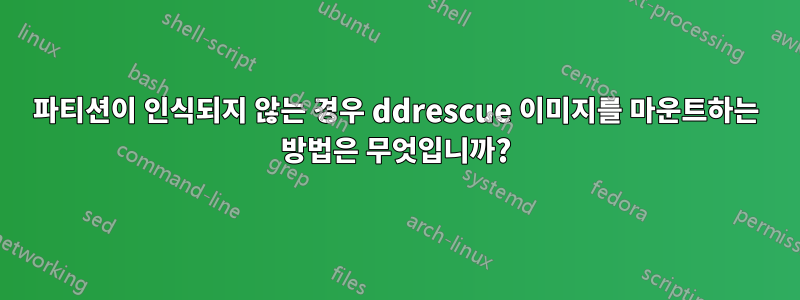
macOS Ventura 13.1에서 ddrescue를 통해 손상되었지만 탑재할 수 없는 디스크(Mac OS 확장(저널링))를 성공적으로 복구했습니다.
ddrescue -v -f -n /dev/disk3s2 /Volumes/emptyhd/hd.dmg ~/logfile.log
며칠 후 터미널에 "완료" 메시지가 표시되었습니다.
Current status
ipos: 654704 kB, non-trimmed: 0 B, current rate: 0 B/s
opos: 654704 kB, non-scraped: 35840 B, average rate: 14775 kB/s
non-tried: 0 B, bad-sector: 1024 B, error rate: 512 B/s
rescued: 11999 GB, bad areas: 2, run time: 8d 1h 55m
pct rescued: 0.00%, read errors: 2, remaining time: n/a
time since last successful read: 0s
Finished
DMG를 두 번 클릭하면 작동하지 않았습니다("인식되지 않음" 팝업이 표시됨). 또한 다음을 사용하여 이미지를 마운트하려고 했습니다.
hdiutil attach -imagekey diskimage-class=CRawDiskImage /Volumes/emptyhd/hd.dmg
--> 작동하지 않았습니다.
그런 다음 다음 명령을 사용하여 이미지 파일을 첨부했습니다.
hdiutil attach -nomount /Volumes/emptyhd/hd.dmg
그런 다음
diskutil list
출력
/dev/disk3 (disk image):
#: TYPE NAME SIZE IDENTIFIER
0: +12.0 TB disk3
출력이 포함된 이미지 정보 hdiutil imageinfo /Volumes/emptyhd/hd.dmg:
Class Name: CRawDiskImage
Size Information:
Total Bytes: 11999760071680
Compressed Ratio: 1
Sector Count: 23437031390
Total Non-Empty Bytes: 11999760071680
Compressed Bytes: 11999760071680
Total Empty Bytes: 0
Checksum Type: none
Format: UDRW
partitions:
partition-scheme: none
block-size: 512
appendable: false
partitions:
0:
partition-name: whole disk
partition-start: 0
partition-synthesized: true
partition-length: 23437031390
partition-hint: unknown partition
burnable: false
Format Description: raw read/write
Checksum Value:
Properties:
Encrypted: false
Kernel Compatible: true
Checksummed: false
Software License Agreement: false
Partitioned: false
Compressed: no
Segments:
0: /Volumes/DATA16TB/movies.dmg
Backing Store Information:
URL: file:///Volumes/DATA16TB/movies.dmg
Name: movies.dmg
Class Name: CBSDBackingStore
Resize limits (per hdiutil resize -limits):
min cur max
23437031390 23437031390 23437031390
그러면 여기서부터 dd IMG의 데이터에 액세스하려면 어떻게 해야 합니까?


