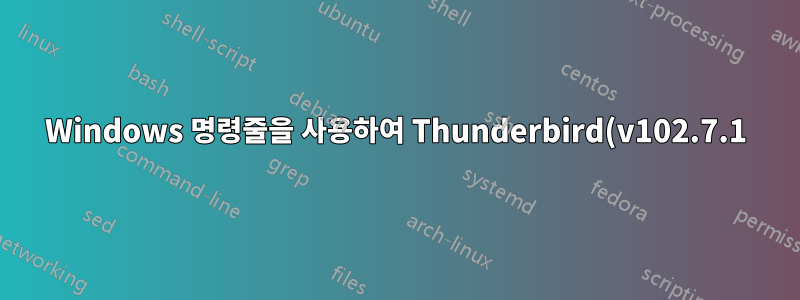%EC%97%90%EC%84%9C%20%EC%9D%B4%EB%A9%94%EC%9D%BC%20%ED%8F%B4%EB%8D%94%EB%A5%BC%20%EC%97%BD%EB%8B%88%EB%8B%A4..png)
Thunderbird(v102.7.1)에서 특정 이메일 폴더를 열려고 합니다.명령줄 인수.
thunderbird.exe mid:<MESSAGE-ID>나는 이미 를 사용하면 가 포함된 이메일을 열 수 있다는 것을 알았습니다 <MESSAGE-ID>.
비슷한 방법이나 일반적인 명령줄을 사용하여 이메일 폴더를 열 수 있는 방법이 있습니까?
나는 이미 시도했다:
thunderbird.exe mid:<FOLDER-LOCATION>thunderbird.exe mail:<FOLDER-LOCATION>thunderbird.exe inbox:<FOLDER-LOCATION>thunderbird.exe <FOLDER-LOCATION>thunderbird.exe label:<LABEL>thunderbird.exe -mail label:<LABEL>thunderbird.exe -mail -folder "mailbox://imap.<PROVIDER>.de/Inboxthunderbird.exe -mail <ACCOUNT NAME>/<NAMESPACE>/INBOX
그리고 더 이상 기억나지 않는 다양한 일들.
답변1
어떤 이유로 다음 명령은 다음과 같은 일부 폴더를 엽니다.체커그리고템플릿, 하지만전체메일.
thunderbird -mail "imap://[email protected]/[Gmail]/Drafts"
thunderbird -mail "imap://[email protected]/[Gmail]/Templates"
thunderbird -mail "imap://[email protected]/[Gmail]/All Mail"
그래서 먼저 Thunderbird Add-On을 설치했습니다.빠른 폴더 키 탐색키를 사용하여 지정된 폴더를 검색합니다 F4.
https://addons.thunderbird.net/en-us/thunderbird/addon/quick-folder-key-navigation/
그런 다음이 스크립트를 만들었습니다.Thunderbird 특정 폴더 열기.ahk사용하여오토핫키추가 기능을 사용하는 경우:
folder := "All Mail" ; folder
Run, thunderbird ; Thunderbird
WinWait, Mozilla Thunderbird ahk_class MozillaWindowClass ahk_exe thunderbird.exe ; Thunderbird
WinActivate, Mozilla Thunderbird ahk_class MozillaWindowClass ahk_exe thunderbird.exe ; Thunderbird
Loop
{
CoordMode, Pixel, Screen
PixelSearch, FoundX, FoundY, -5000, -5000, 5000, 5000, 0x1373D9, 0, Fast RGB ; Wait For New Message Button Color
}
Until ErrorLevel = 0
Sleep, 300 ; Wait For Thunderbird Window
Send, {F4} ; Search For Folder
Sleep, 300
Clipboard := ""
Clipboard := folder
Sleep, 1
Send, ^v ; Send Folder Name
Sleep, 300
Send, {Enter} ; Enter
Sleep, 300
ExitApp ; ExitApp


