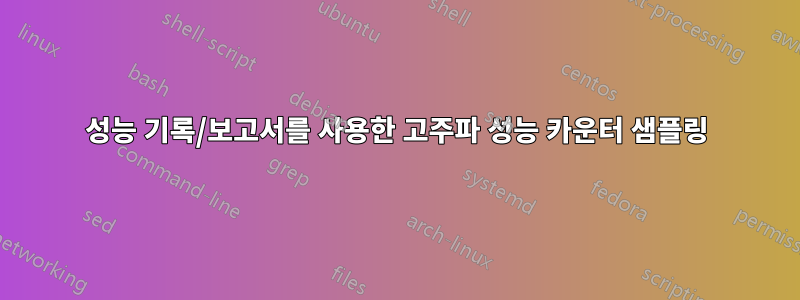
도구를 사용하여 높은 빈도(예: 100-200Hz)에서 성능 카운터 카운트를 검색하고 싶습니다 perf(기능이 다음과 유사함).https://github.com/RRZE-HPC/likwid/wiki/likwid-perfctr#the-timeline-mode그러나 더 높은 빈도로). 이를 수행할 수 있는 방법이 있습니까? 그렇다면 로 기록 perf record하고 결과를 보고할 때 어떤 플래그를 사용해야 합니까 perf report?
sleep 5지금까지 실행 중 5ms 간격으로 r6d70 성능 카운터를 검색하기 위해 다음을 시도했습니다 sudo perf record -F200 -e r6d70 -a sleep 5. 그러나 출력된 데이터를 보는 데 사용할 때 perf report다음과 같은 내용이 표시되는데 이는 실제로 내가 원하는 것이 아닙니다.
Samples: 109 of event 'r6d70', Event count (approx.): 68432
Overhead Command Shared Object Symbol
33.77% swapper [kernel.kallsyms] [k] update_blocked_averages
10.30% node [kernel.kallsyms] [k] update_blocked_averages
9.07% containerd [kernel.kallsyms] [k] update_load_avg
8.98% containerd [kernel.kallsyms] [k] __switch_to
8.56% node node [.] Builtins_LdaNamedPropertyHandler
5.90% swapper [kernel.kallsyms] [k] __sched_text_start
5.88% swapper [kernel.kallsyms] [k] cpufreq_this_cpu_can_update
5.81% nautilus [kernel.kallsyms] [k] update_blocked_averages
4.56% node node [.] v8::platform::tracing::TracingController
3.82% swapper [kernel.kallsyms] [k] arch_irq_work_raise
3.20% containerd [kernel.kallsyms] [k] select_task_rq_fair
0.03% swapper [kernel.kallsyms] [k] acpi_idle_do_entry


