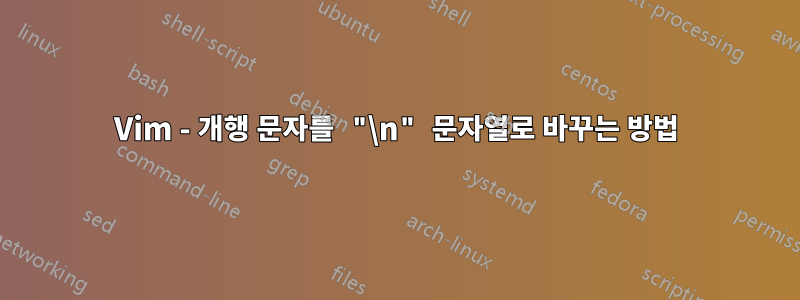
vim에서는 개행 문자를 리터럴 string 으로 바꾸고 싶습니다 \n.
예를 들어, 다음 텍스트가 포함된 파일을 열면:
This is line one
This is line two
개행 문자를 바꾸고 다음을 갖고 싶습니다.
This is line one\nThis is line two
어떻게 이를 달성할 수 있나요?
답변1
대체 항목의 교체 부분을 다음으로 이스케이프해야 합니다.\
:1,$-1s/\n/\\n
고장
: start an ex command
1,$-1 over a range from the first line till the last but one
s/ substitute
\n all newlines
/ with
\\n literal string \n
답변2
이것을 살펴보십시오:
:1,$-s/\n/\\n
파일 끝에서는 대체되지 않으므로 다음과 같습니다.
This is line one\nThis is line two\nThis is line three


