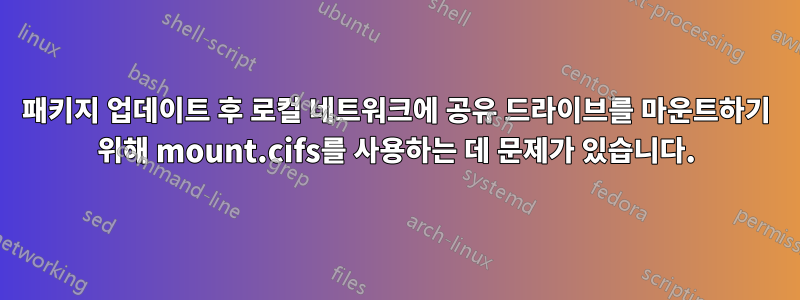
현재 저는 Arch Linux를 실행하는 컴퓨터를 가지고 있습니다 6.3.3-arch1-1. 약 한 달 전에 시스템 업데이트를 실행한 후 다음과 pacman -Syu같이 내 네트워크 공유 드라이브를 마운트할 수 없습니다 /etc/fstab.
//192.168.0.162/share /mnt/share cifs username=anonymous,password=,vers=1.0,rw,forcegid,gid=984,forceuid,uid=1000 0 0
시스템 업데이트를 수행하기 전에는 내 /etc/fstab. mount.cifs동일한 인수를 사용하여 명령줄에서 실행하면 다음과 같은 결과가 나타납니다.
Refer to the mount.cifs(8) manual page (e.g. man mount.cifs) and kernel log messages (dmesg)
Checking the kernel log gives me the somewhat vague entry
[861746.528145] CIFS: VFS: Use of the less secure dialect vers=1.0 is not recommended unless required for access to very old servers
[861746.528148] CIFS: Attempting to mount \\192.168.0.162\share
[861746.563744] CIFS: VFS: cifs_mount failed w/return code = -22
내 mount.cifs버전은 다음과 같습니다.
mount.cifs version: 7.0
내 /mnt/share폴더에는 다음 권한이 있습니다
$ ls /mnt
total 0
drwxr-xr-x 1 root root 0 2022-10-17 14:08 share
현재 상황에 대해 아는 사람이 있거나 이 문제를 해결하는 데 도움이 되도록 제공할 수 있는 정보가 있습니까? 내 공유 드라이브는 Buffalo TeraStation입니다.
답변1
smb버전을 2버전으로 바꾸니 해결됐네요
//192.168.0.162/share /mnt/share cifs username=anonymous,password=,vers=2.0,rw,forcegid,gid=984,forceuid,uid=1000 0 0


