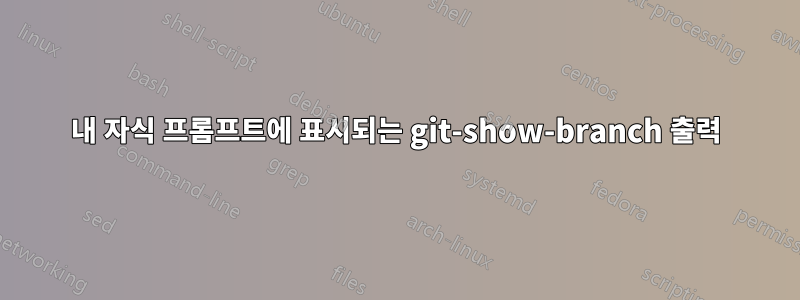
내 git repo 디렉토리로 이동하면 명령줄에 많은 내용이 표시됩니다. git-show-branch의 출력과 유사합니다. [show-branch]의 기본값을 아무 소용이 없도록 변경하기 위해 git 구성 파일을 편집하려고 했습니다. 프롬프트에 최대 40개 정도의 커밋이 나열되어 있는데 정말 귀찮은 일이 되어가고 있습니다. 내 프롬프트를 기본값으로 되돌리는 방법을 아는 사람이 있나요?
OS는 RHEL입니다.
내 메시지는 다음과 같습니다(## 민감한 정보 대체).
on ! [backup-master] This is the fixes I need!
! [checkout] Added ## and ##. This commit may be garbage
* [master] Merge branch 'master' of /home/path/path
! [oldRval] Added top level cells ## and ##
----
- [master] Merge branch 'master' of /home/path/path
* [master^2] Changes to ## and level ##. Modified ## boost architecture
* [master^2^] Changes to all ##, some ##, many ##
* [master^2~2] many schematic changes. Updated ##. Updated ##
* [master~2] placement update done. ## done update and ongoing ## errors.
* [master~3] ongoing block
* [master~4] Updates to ##. Updated to ## for cleaner layout.
* [master~5^2] final fixes on ##. Separated ##.
* [master~5^2^] This is the fixes I need
* [master~6] Updated ##, ## and some ## with ## versions
+ [backup-master] this is the fixes I need
++* [checkout] Added XX and ## . This commit may be garbage
++*+ [oldRval] Added top level cells ## and ##
답변1
솔직히 왜 작동했는지는 모르겠지만 "bash" 명령을 입력하면 프롬프트가 정상으로 돌아왔습니다. 나는 일종의 git 프롬프트에 있었음에 틀림 없습니다.


